Demo Content via Unyson plugin
The easiest way to import our demo content is to use Unyson plugin Demo Content Importer. Our importer will give you all pages,posts, widgets, Theme Options and more. Unyson plugin is recommended to do on fresh install because it will replace content like posts, pages, portfolio, etc.
How To Import Demos
Step 1 : Before going to start, Need to install and activate “Unyson” Plugins.
Step 2: Navigate to the Dashboard > Unyson and there you will see the Available Extensions for download. Now click “Backup & Demo Content” download button, so that it will be added to the Active Extensions as shown below.
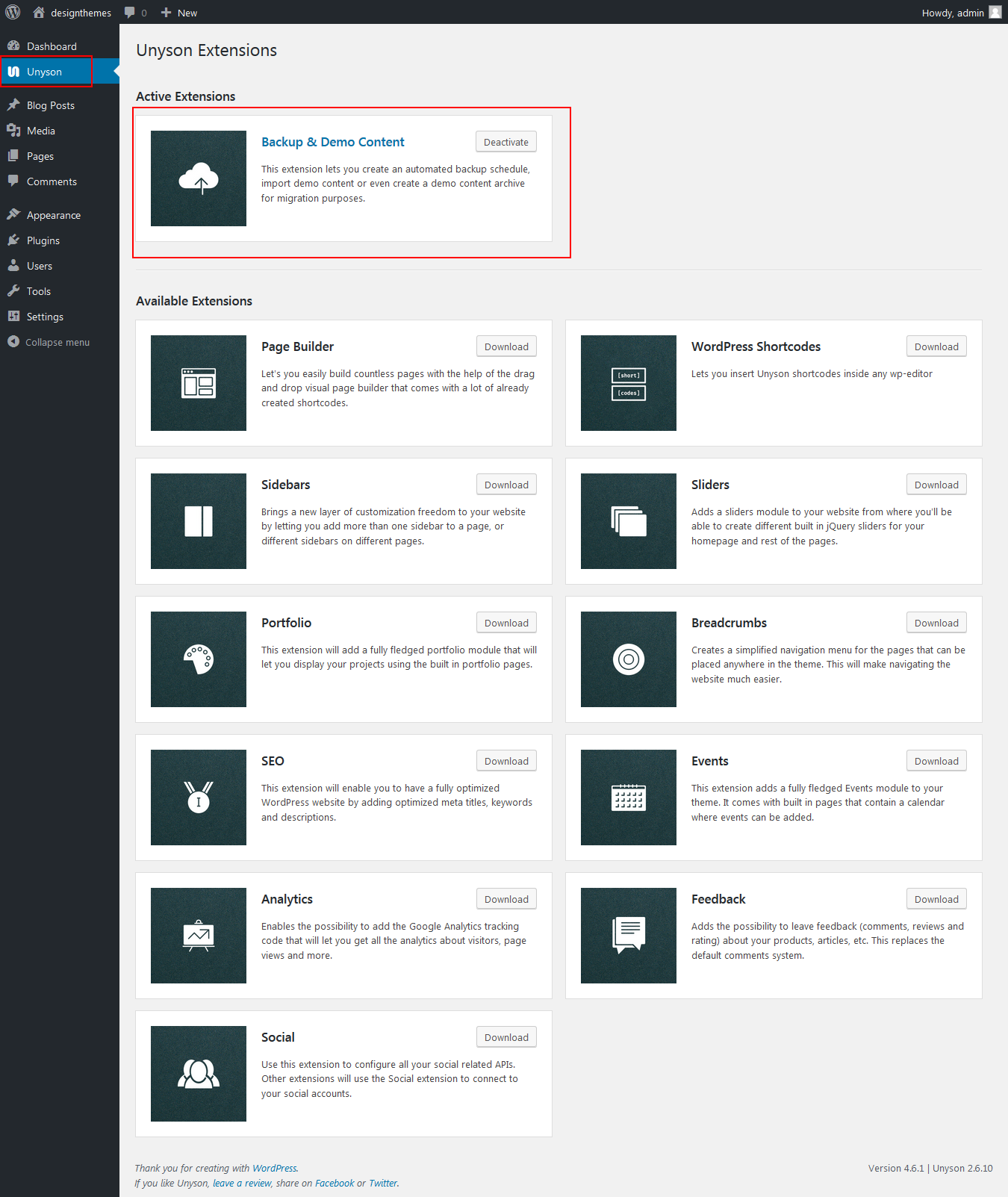
Step 3 : Navigate to the Tools > Demo Content Install, you will find the option to install the Demo Contents. Just click the Install button.
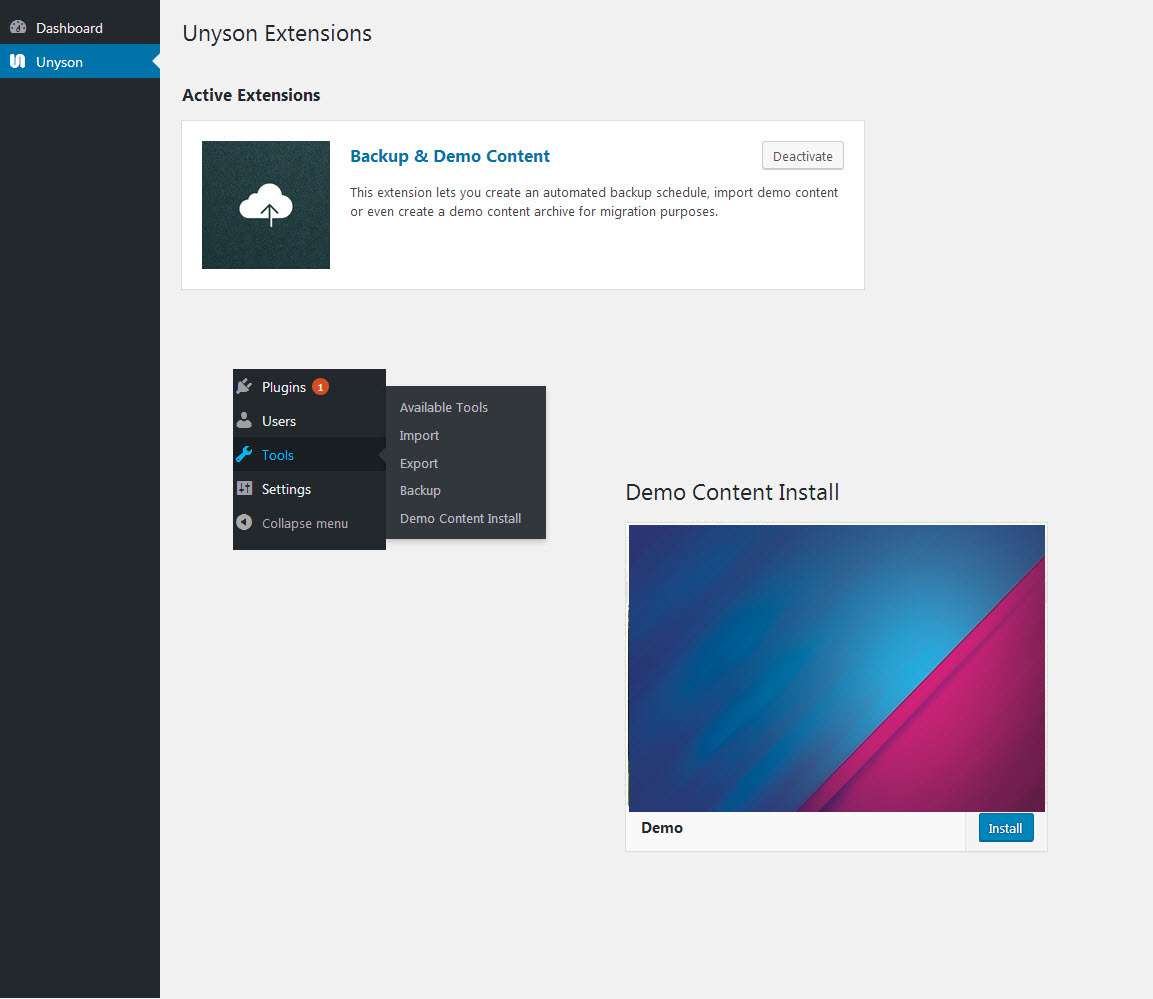
Step 4 : Some of our themes has multi demo. So install which demo you want.
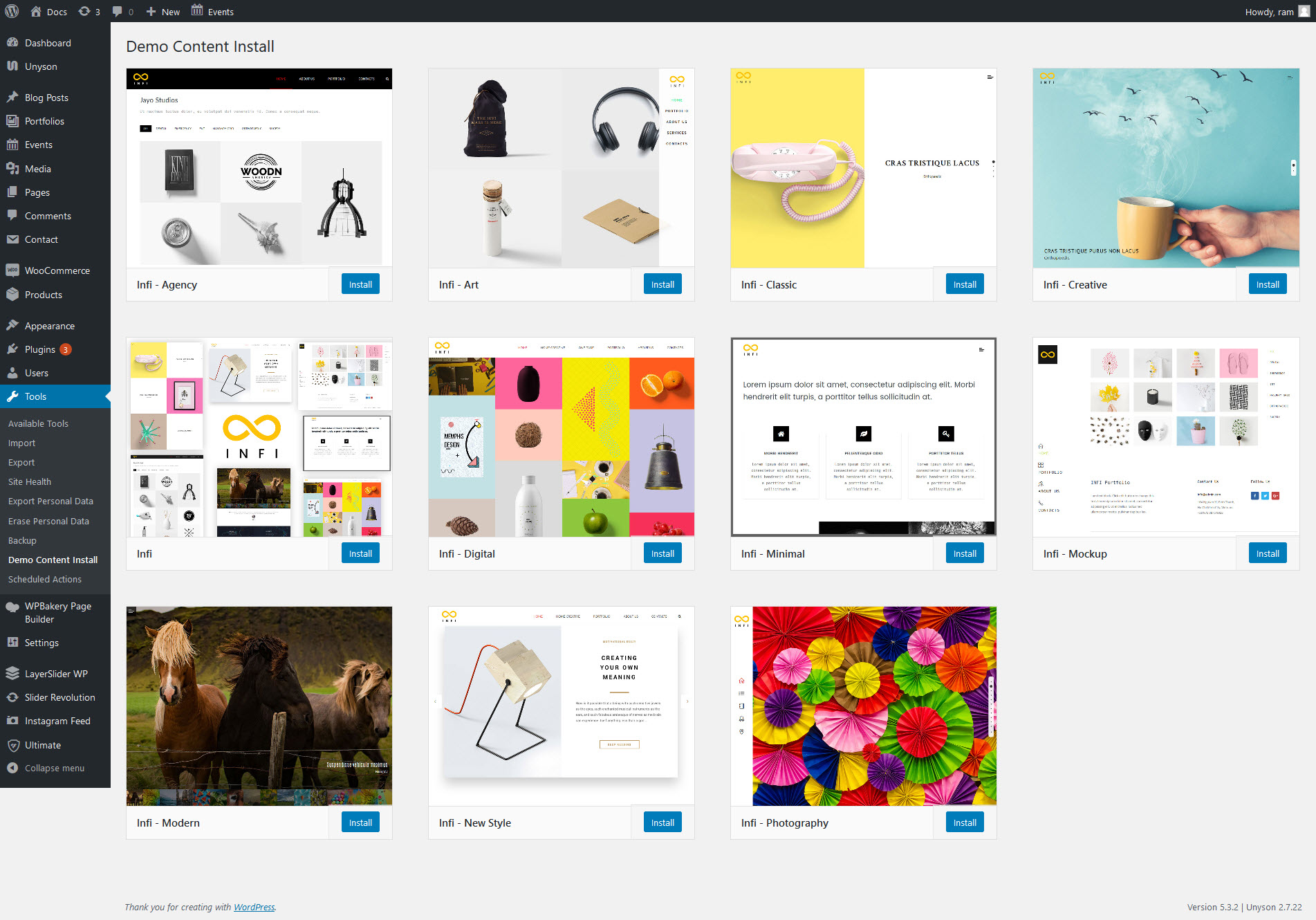
Step 5 : Please be patient, as it may take few minutes to import everything.
