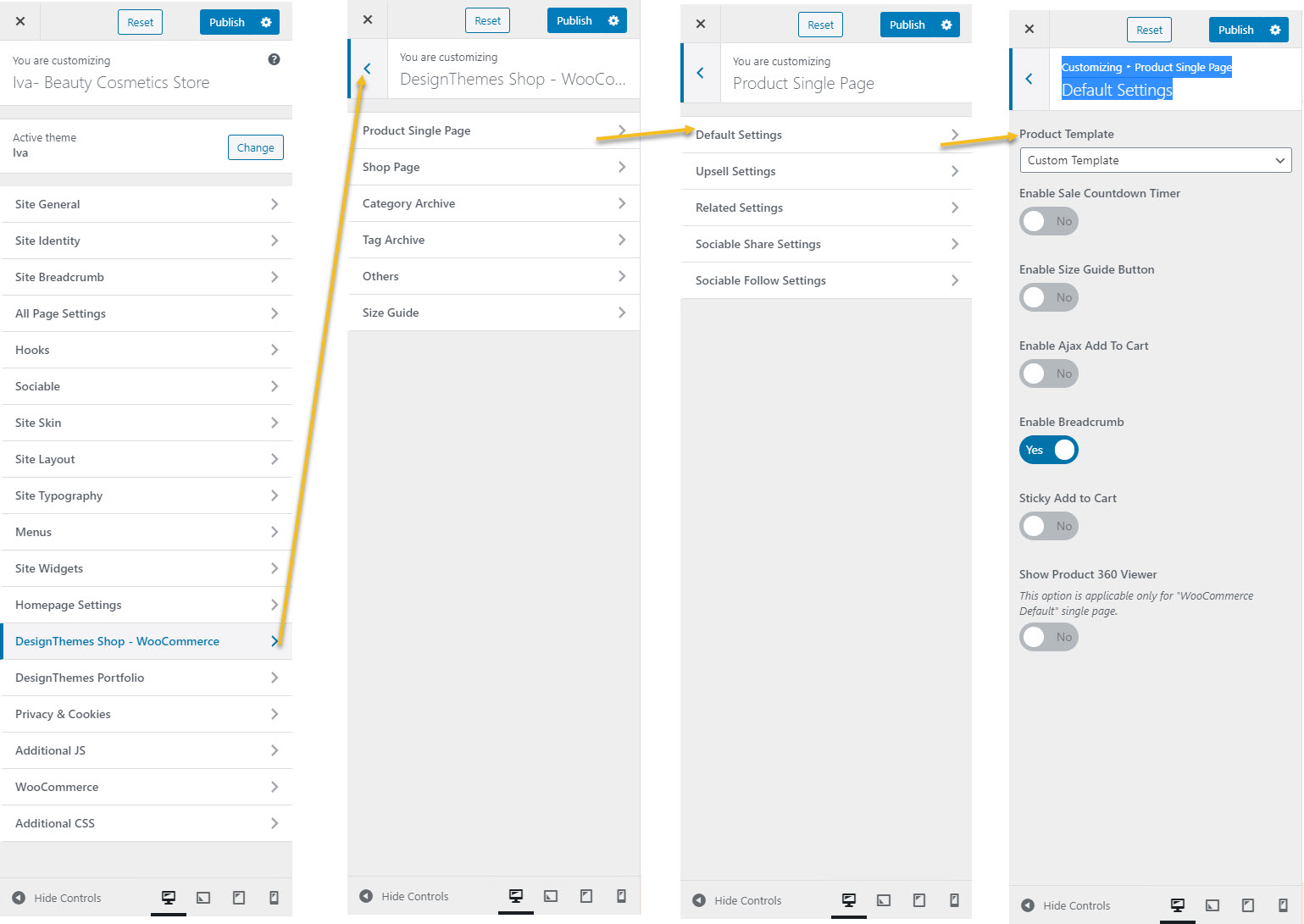On shop page, you can find all of your products. Each product can be displayed on a different page named Single Product Page. There are some options available on Phlox to design and customize your single pages. You can select different categories for your product pages. Also, you can add one featured image, and select more pictures to represent your product.
Follow below steps to individually customize product single page options:
- Go to your WordPress Admin Panel
- Click the Products > All Products
- Choose the product item you want to customize
- Find Product Options section on the bottom of the text editor
To customize your product items globally, follow the below steps:
- Go to your WordPress Admin Panel
- Click the Appearance > Customize
- Navigate WooCommerce > Single Product Page