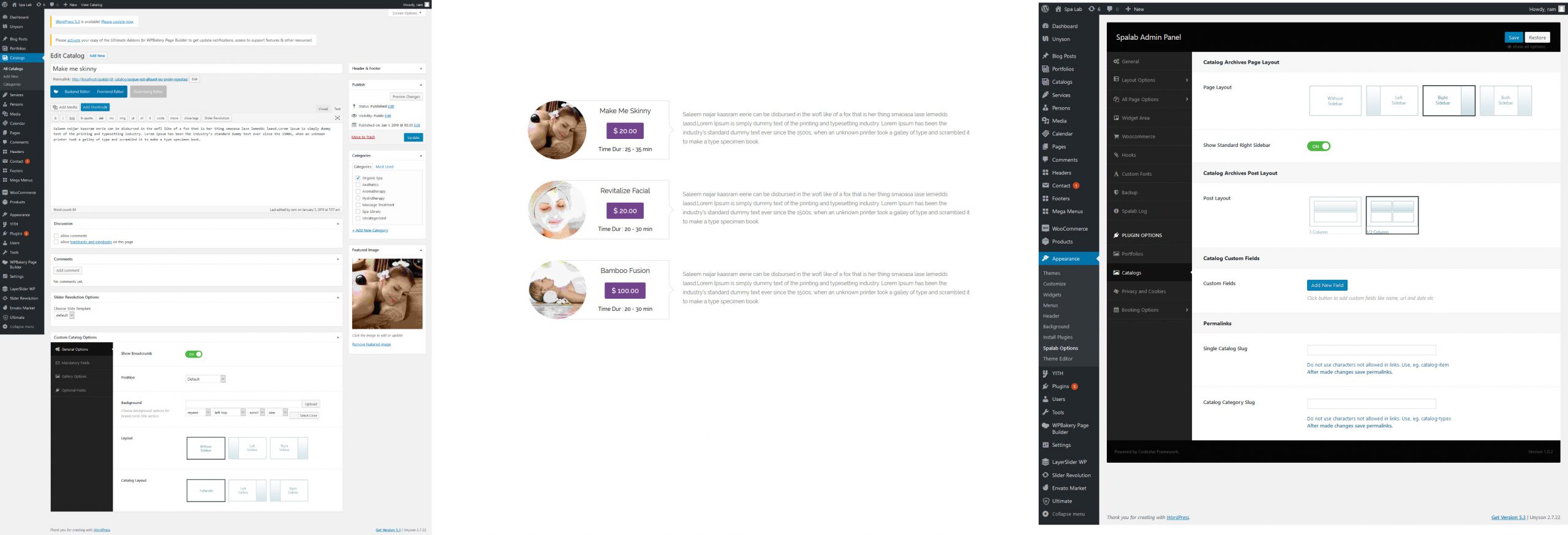Some businesses have products that they can’t sell online because they have an undetermined price. This makes it impossible for them to use a shopping cart plugin, but they still want to make a website, so they can showcase those products and attract potential customers.
Adding custom Catalog
You can now go ahead and start adding products to your site. Simply visit Catalog » Add New page to enter your Catalog information.
On the Catalog Page, you can provide Catalog title, description, short description, Catalog image, and Catalog gallery.
Under the ‘Catalog’ data section, you will find the price options. You can leave them blank if you don’t want to display product pricing.