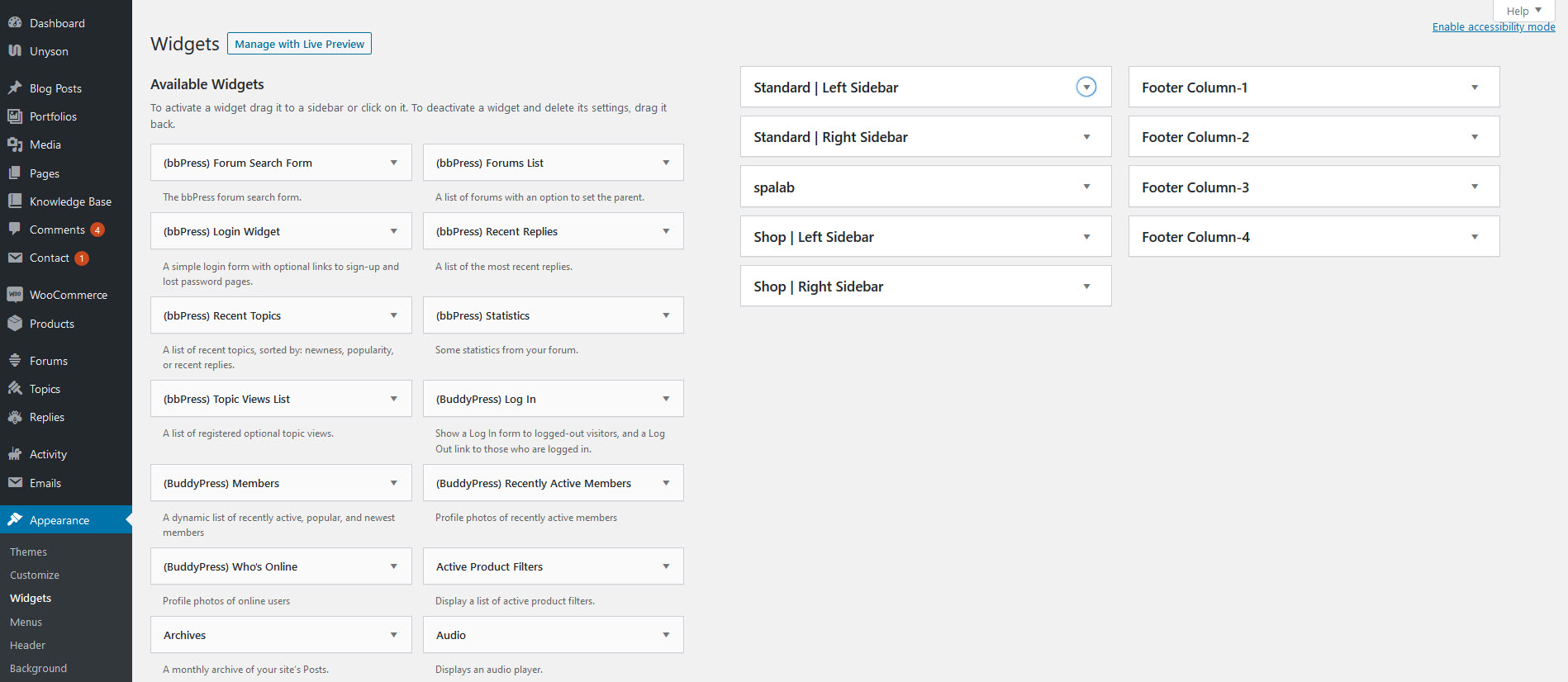The main portion of the theme footer is a a widgetized section that can display widgets. Widgets add various content or features to your site. They can be added, removed and rearranged in the WordPress Administration Appearance > Widgets panel.
How to add Widgets to the Footer
Step 1 – First make sure footer widgets are set to show, navigate to Appearance > Theme Options > Footer and check the “Footer Widgets” box. Also set the footer columns here.
Step 2 – Next navigate to Appearance > Widgets. to access the widgets and footer widget sections.
Step 3 – You will see a “Footer Widget” section on the right hand side for each Footer column you selected to have in theme options.
Step 4 – On the left hand side are your widgets, simply drag and drop the widgets you want from the left side into the “Footer Widget” sections on the right side. See the screenshot below.