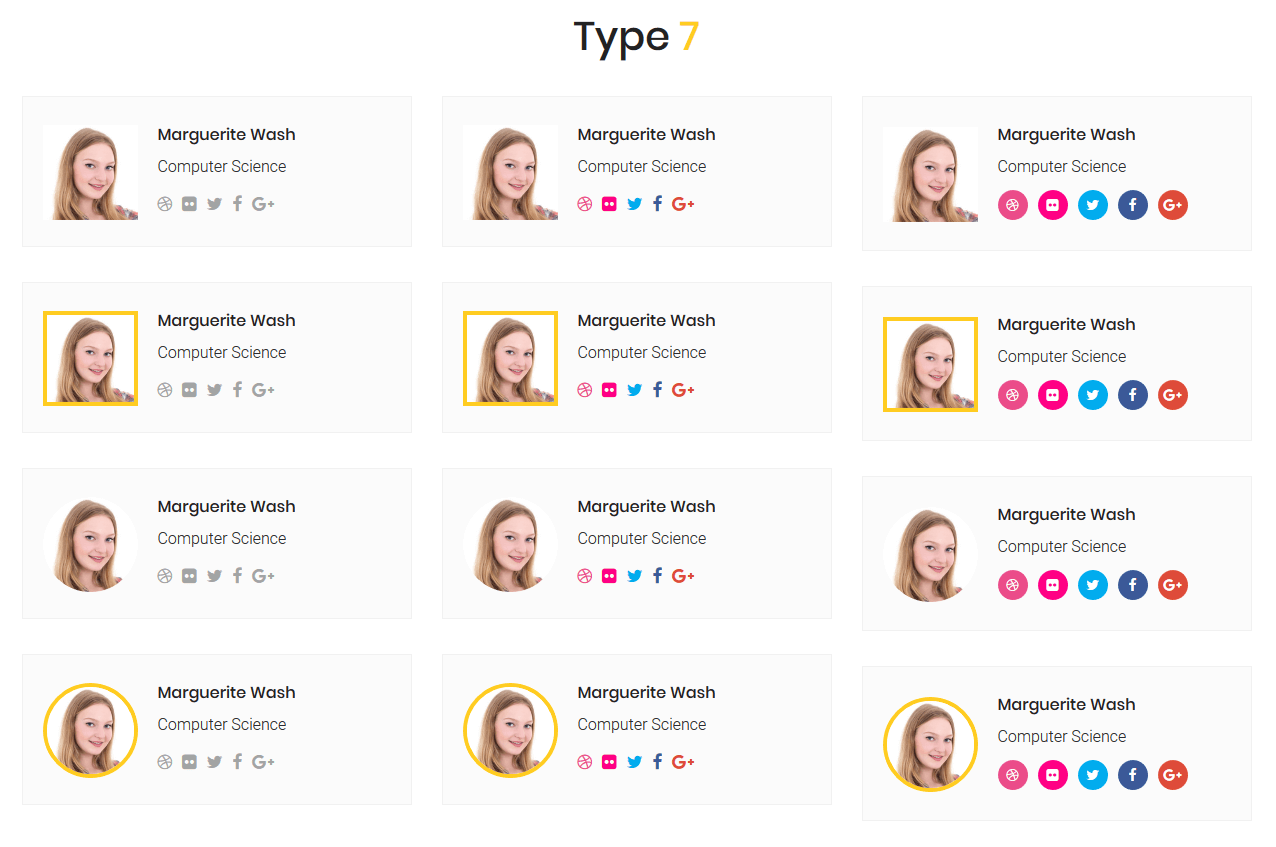Instructors List
This shortcode is used to list the Instructors in 10 different ways which we have shown in our demo page. Just check the “Shortcodes – II” menu > Instructor Shortcodes, from our demo or click here to view the available Instructors listings from this shortcode
[dtlms_instructor_list image-types="with-border" social-icon-types="vibrant" columns="2" include="12" class="custom-class"]
Available Parameters
type – The available options are type1 or type2 or type3 or type4 or type5 or type6 or type7 or type8 or type9 or type10. Choose type for your Instructors list
image-types – The available options are default or with-border or rounded or rounded-with-border. The parameter name itself explains its functionality.
social-icon-types – The available options are default or vibrant or with-bg. This attribute displays the social icons in 3 different ways like their names.
columns – The available options are 1 or 2 or 3. Number of columns you like to display the Instructors.
include – Enter the List of Instructor ids separated by commas.
number – Enter the count of the instructors that needs to be displayed from this option.
class – If you wish, you can add additional class name here.