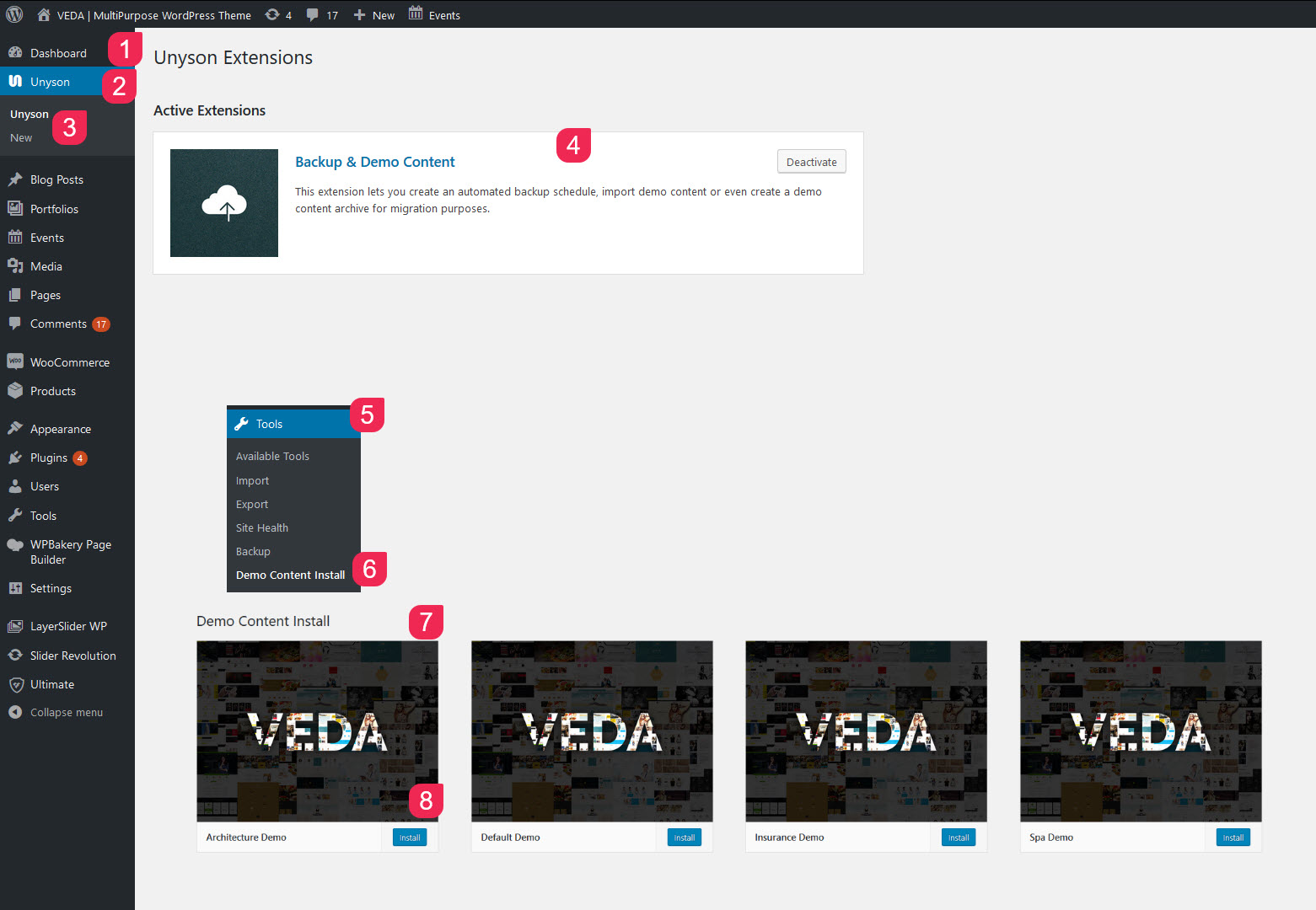The easiest way to import our demo content is to use Unyson plugin Demo Content Importer.
It will replace the content like posts, pages, portfolio, etc., . It will, replace Theme Options, Reading settings and Widget settings.To import our demo content, please see the steps below.
How To Import Demos
Step 1: Navigate to the Unyson > Active Extensions > Backup & Demo Content (Install)
Step 2: Navigate to the Tools > Demo Content Install > Select the demo Content > install
Step 3: Please be patient, as it may take few minutes to import everything. Once it is completed, It will be redirected to home page with the demo contents, installed successfully.
Step 4: Install and activate these plugins before you proceed: Revolution Slider, Layer Slider, Designtheme Core Plugin , Unyson plugin and WooCommerce. Woocommerce is only needed for an online shop
Note : While importing demo content, if it takes more time, the user login session may expire sometimes. kindly login within the login pop up to continue the importing process