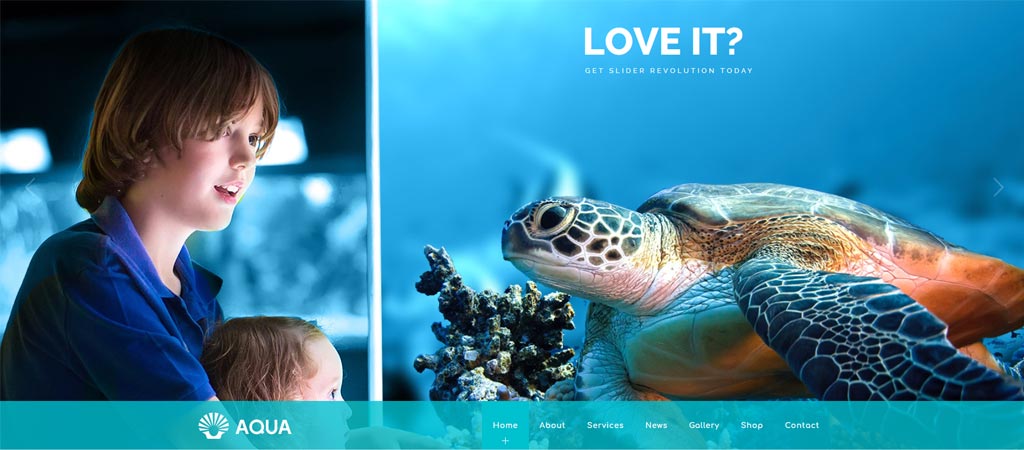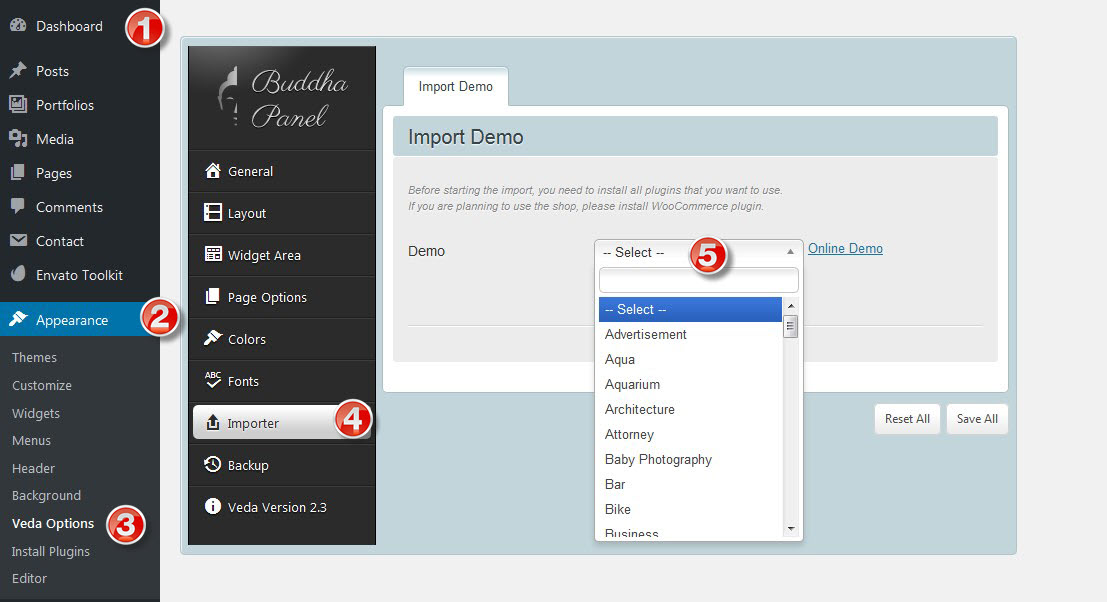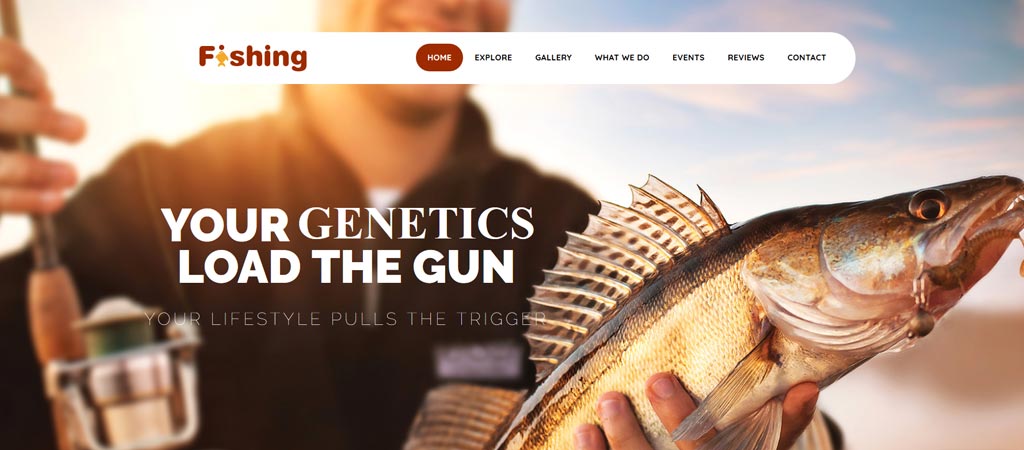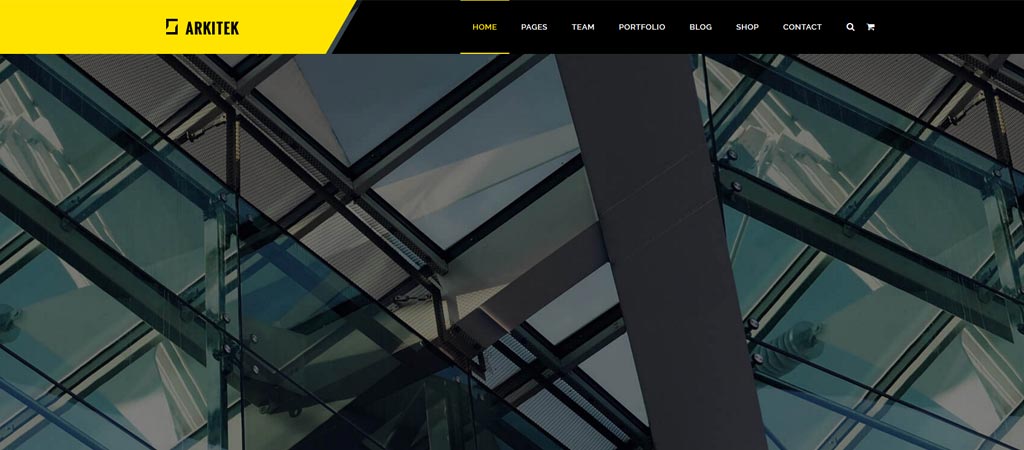Required Plugins
Step 1 : First of all, make sure that you have installed and activated the “DesignThemes Core Features Plugin , Veda Importer, WPBakery Visual Composer , Ultimate Addons for Visual Composer ,Slider Revolution and LayerSlider WP “ on your WordPress.
Step 2 : Goto Appearance -> Veda Options -> Buddha Panel -> Importer > Import Demo > select Aqua demo
Step 3 : Please be patient, as it may take few minutes to import everything. Once it is completed, you will receive a success message finally.
Required Plugins
Step 1 : First of all, make sure that you have installed and activated the “DesignThemes Core Features Plugin , Veda Importer, WPBakery Visual Composer , Ultimate Addons for Visual Composer ,Slider Revolution and LayerSlider WP “ on your WordPress.
Step 2 : Goto Appearance -> Veda Options -> Buddha Panel -> Importer > Import Demo > select Aquarium demo
Step 3 : Please be patient, as it may take few minutes to import everything. Once it is completed, you will receive a success message finally.
Required Plugins
Step 1 : First of all, make sure that you have installed and activated the “DesignThemes Core Features Plugin , Veda Importer, WPBakery Visual Composer , Ultimate Addons for Visual Composer ,Slider Revolution and LayerSlider WP “ on your WordPress.
Step 2 : Goto Appearance -> Veda Options -> Buddha Panel -> Importer > Import Demo > select Architecture demo
Step 3 : Please be patient, as it may take few minutes to import everything. Once it is completed, you will receive a success message finally.
Required Plugins
Step 1 : First of all, make sure that you have installed and activated the “DesignThemes Core Features Plugin , DesignThemes Attorney Addon, Veda Importer, WPBakery Visual Composer , Ultimate Addons for Visual Composer ,Slider Revolution and LayerSlider WP “ on your WordPress.
Step 2 : Goto Appearance -> Veda Options -> Buddha Panel -> Importer > Import Demo > select Attorney demo
Step 3 : Please be patient, as it may take few minutes to import everything. Once it is completed, you will receive a success message finally.
Required Plugins
Step 1 : First of all, make sure that you have installed and activated the “DesignThemes Core Features Plugin , Veda Importer, WPBakery Visual Composer , Ultimate Addons for Visual Composer ,Slider Revolution and LayerSlider WP “ on your WordPress.
Step 2 : Goto Appearance -> Veda Options -> Buddha Panel -> Importer > Import Demo > select Baby Photography demo
Step 3 : Please be patient, as it may take few minutes to import everything. Once it is completed, you will receive a success message finally.
Required Plugins
Step 1 : First of all, make sure that you have installed and activated the “DesignThemes Core Features Plugin , Veda Importer, WPBakery Visual Composer , Ultimate Addons for Visual Composer ,Slider Revolution and LayerSlider WP “ on your WordPress.
Step 2 : Goto Appearance -> Veda Options -> Buddha Panel -> Importer > Import Demo > select Bar demo
Step 3 : Please be patient, as it may take few minutes to import everything. Once it is completed, you will receive a success message finally.