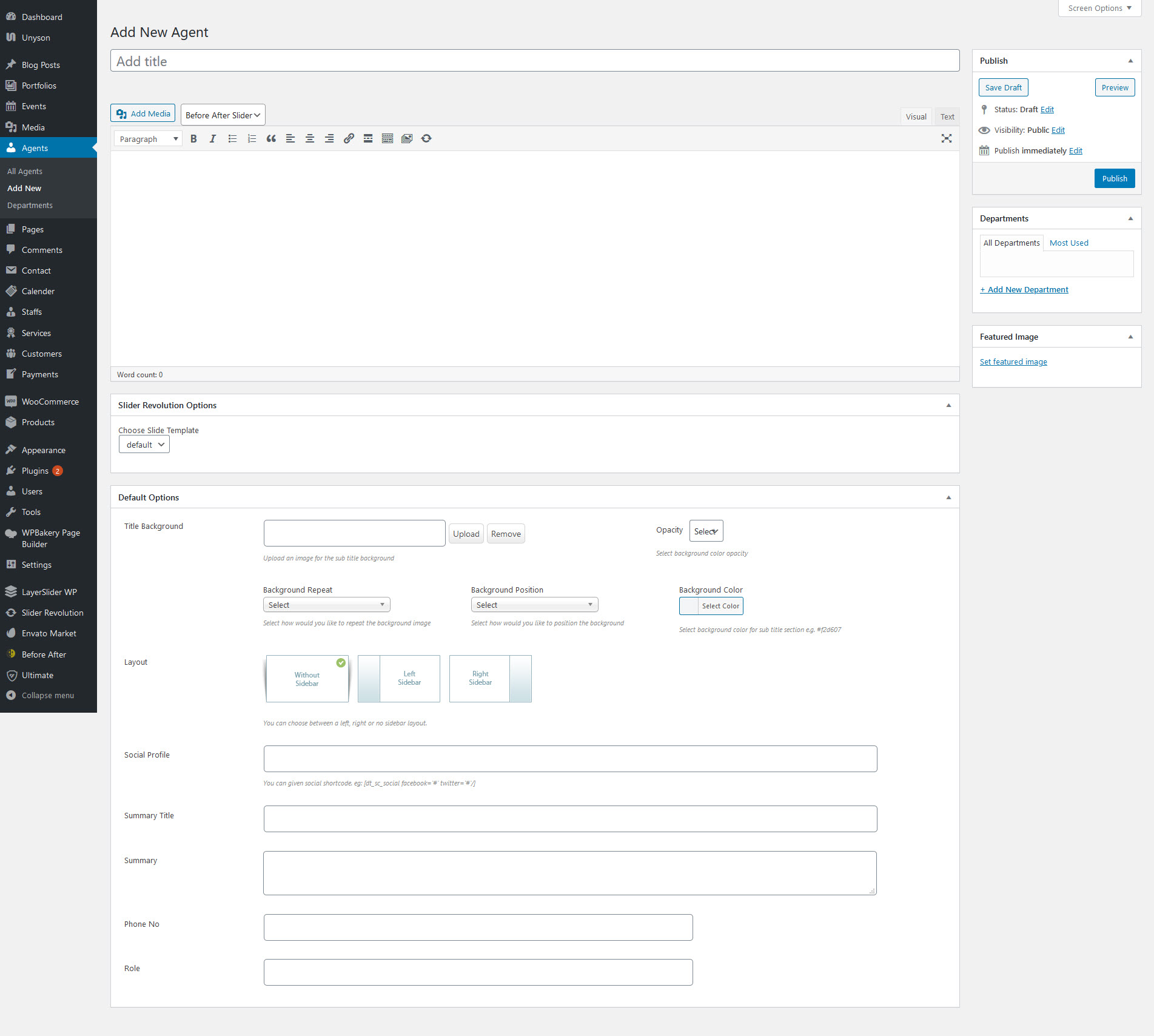You can create any number of pages with content. Theme includes several page templates to choose from, and you will need to choose the page template that suits your needs. All of this is done in the pages section of your WordPress admin.
Step 1 : Navigate to Pages in your admin sidebar and click Add New Agent option.
Step 2 : Input a new name for your page, then find the Page Attributes box on right side.
Step 3 : Set your Agent Department.
Step 4 : Set your page Featured Image.
Step 5 : Content for your page goes in the editing field, use the Visual or Text editor.