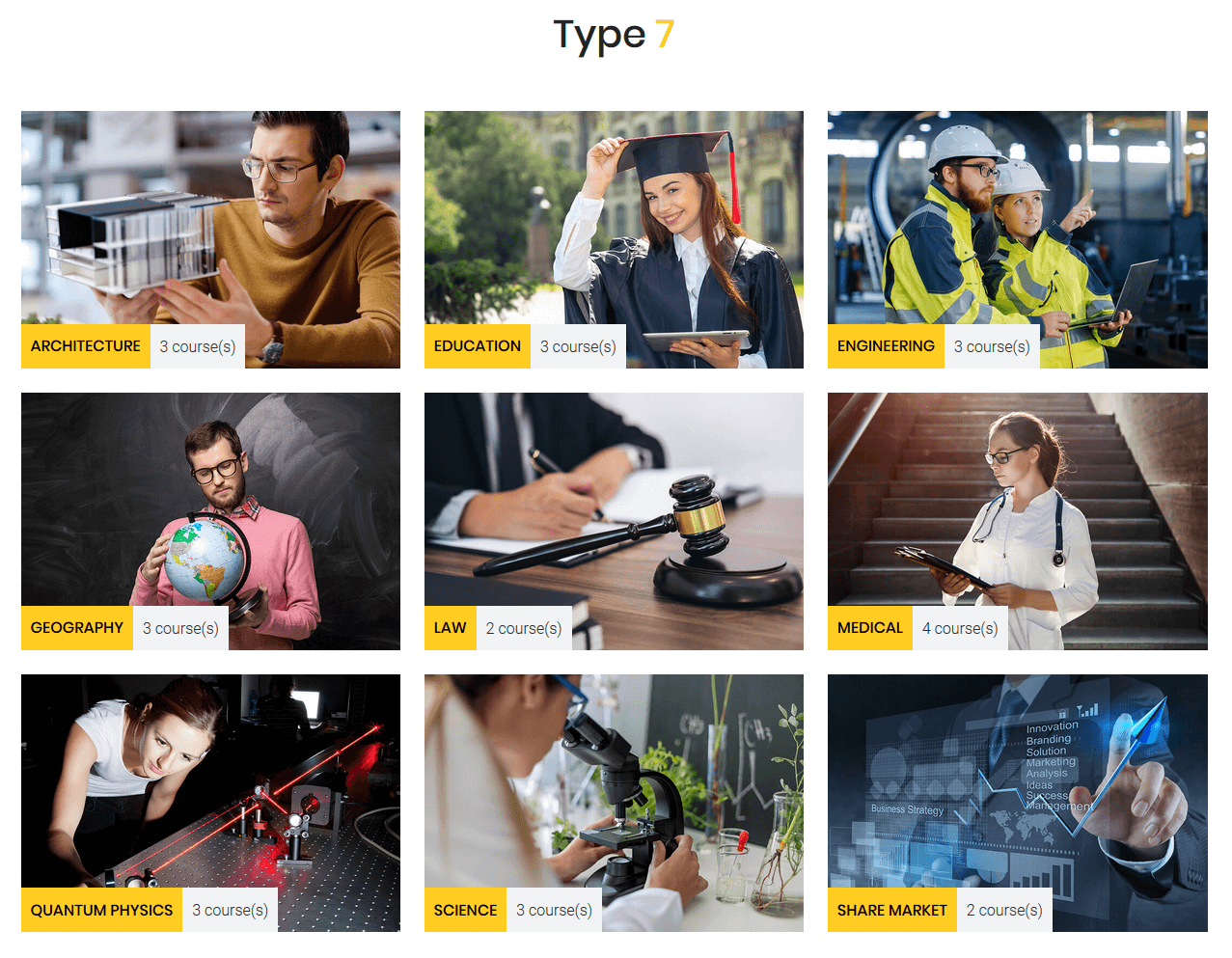Course Categories
This shortcode is used to list the Course Category items in 10 different ways which we have shown in our demo page. Just check the “Shortcodes – II” menu > Course Categories, from our demo or click here to view the available Course Category listings from this shortcode
[dtlms_course_categories type="type1" columns="1" use-icon-image="true" include="12,13" class="custom-class"]
Available Parameters
type – The available options are type1 or type2 or type3 or type4 or type5 or type6 or type7 or type8 or type9 or type10. Choose type of course category to display.
columns – The available options are 1 or 2 or 3. Number of columns you like to display your course category items.
include – Enter course category item ids separated by commas to display from.
use-icon-image – The available options are true or false. While creating the course categories you have added Icon image for it. This option is to enable or disable that icon image.
class – If you wish, you can add additional class name here.