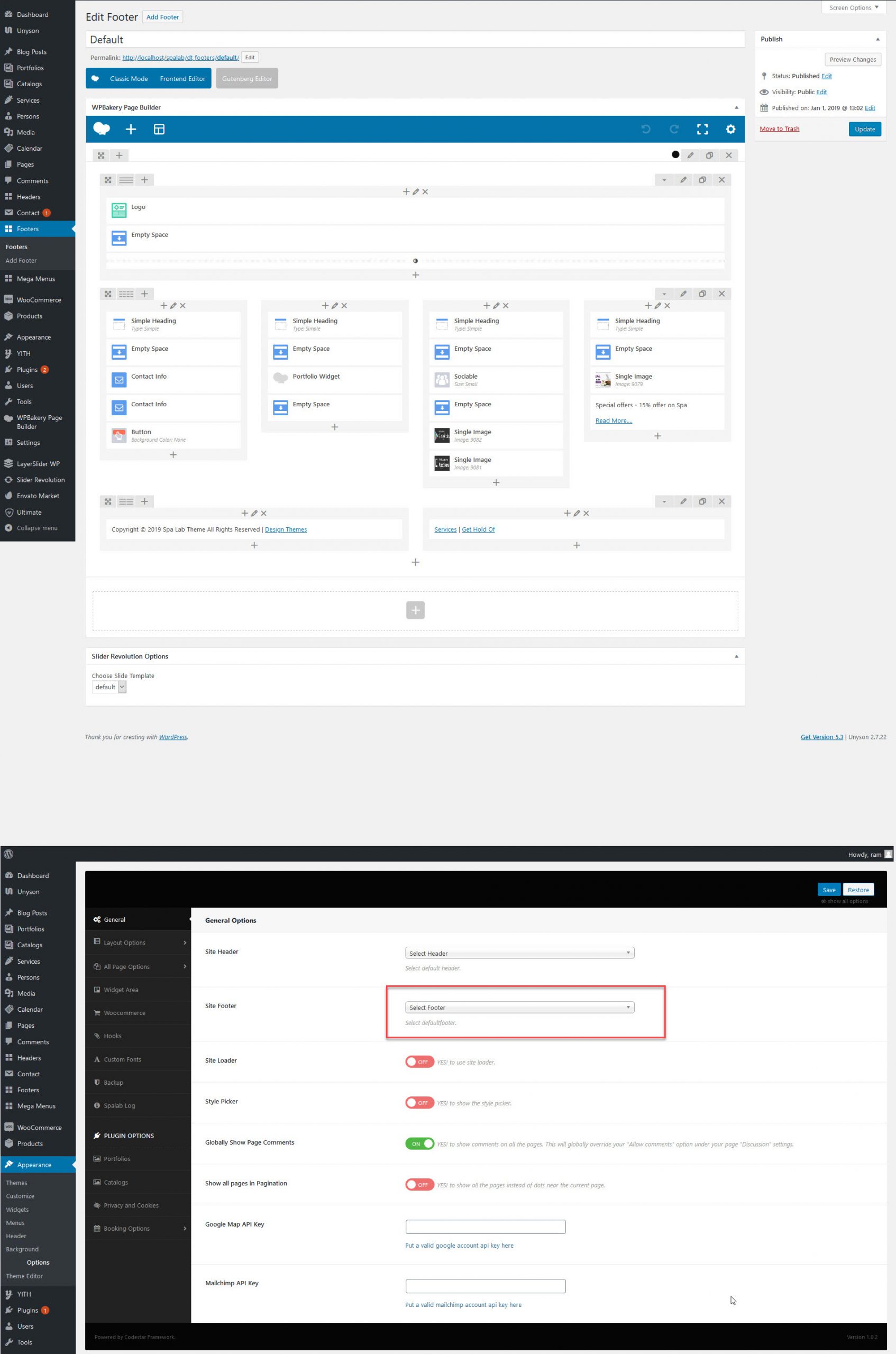Step 1 : Navigate to the ‘Footer ’ tab in your WordPress admin sidebar and click the ‘Add New’ option.
Step 2 : Give your Footer a name by entering it in the Title field.
Step 3 : Add content to your Footer using the Visual Composer editor field.
Step 4 : Once finished, click ‘Save Draft’ or ‘Publish’.
Footer Customization
To customize the display of footer area, on your WordPress dashboard navigate to Appearance > Customize > Site Footer.
There you can modify the layout, background , Typography and upload custom image for your main header background.
Footer Layout
The theme includes different Footer layouts and it easy to switch your footer layout. Simply go to Appearance > Customize > Site Footer I > Layout to select the one you like.
- Column Layout – 11 column layouts and 7 footer types are available.
- Shortcode Section – You can add any type of shortcode here, for your footer section.
Footer Background
Background Image – Add background image for your footer, also choose background posistion and repeat option for the image.