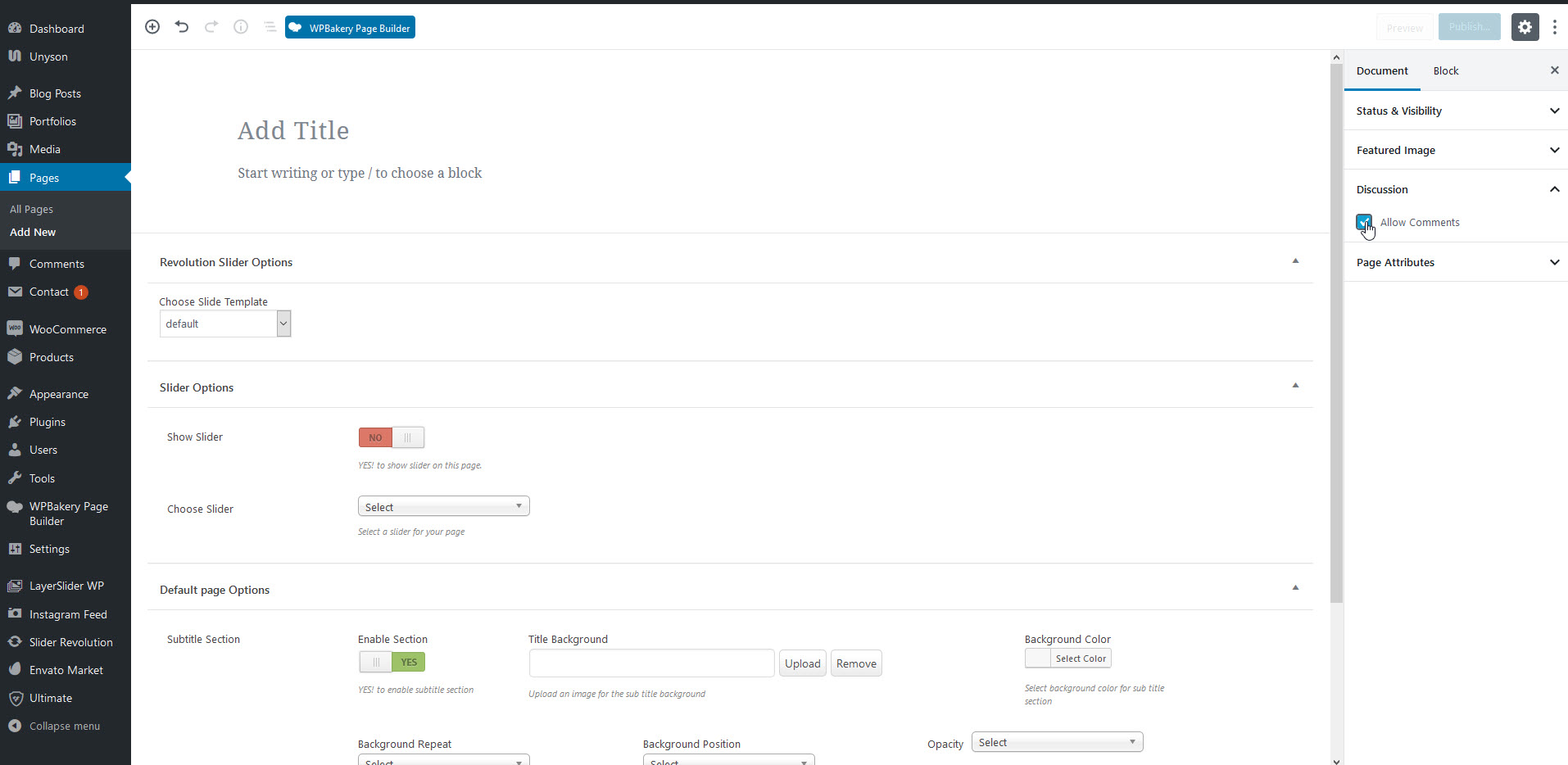Enable and Disable Comments for Posts and Pages
You can enable/disable comments on a post you’ve already published by going into your post’s More Options.
1. Open an existing Post / Page.
2. Open More Options and check/uncheck “Allow Comments.”
Click on the “Update” button and you’re done!
Enable/Disable Comments for a Group of Posts or Pages
If you would like disable comments section for all posts and pages,
Pages : Go to your WP Admin > Theme Option > General > Globally Show Page Comments > No! to show comments on all the pages. This will globally override your “comments” option.
Post : Go to your WP Admin > Theme Option > All Page Option > Single Post Options > Posts Comments > No! to display single blog post comments.. This will globally override your “Comments” option.