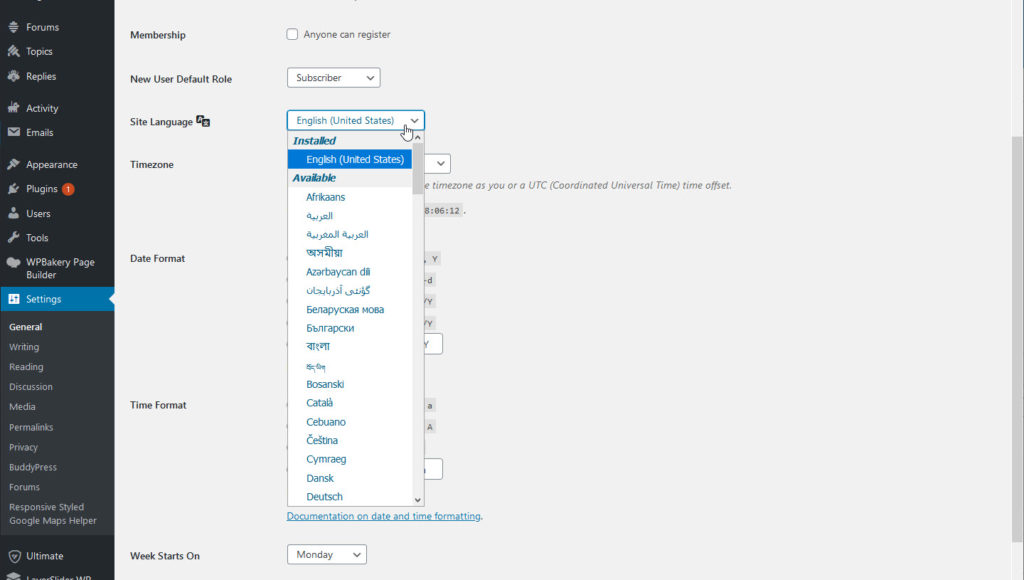While the default WordPress site language is English, it is fully translated and installed with more than 65 languages and translations for more than 160 languages. Note that changing the WordPress site language translates the language displayed in the dashboard and some text displayed in themes. It does not translate post or page content.
To change the site language to one of the pre-installed languages
Step 1 : Dashboard > Setting > General > Site Language (select the language such as the Arabic or Hebrew version.
Step 2 : Select the Site Language
Step 3 : Go ahead and click “Save Changes”.