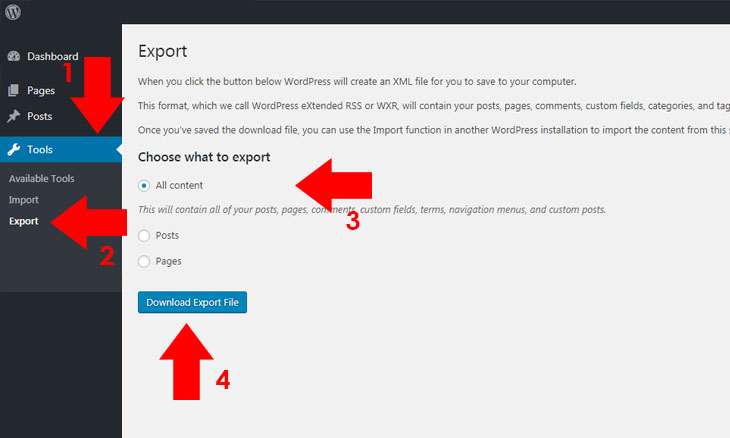Important: You have purchased a WordPress theme, and not the example content as seen in the theme demo. You are more than welcome to import the example content into your site to help you get going, but the images can not be used on a live site, nor redistributed.
Export WordPress XML Contents
Step 1 : Login to your WordPress dashboard, and navigate to Tools Export.
Step 2 : Choose the which content you need to export. For whole contents including media files, choose All content.
Step 3 : Click Download Export File and the XML content will be downloaded in .xml format with a date on its file name.