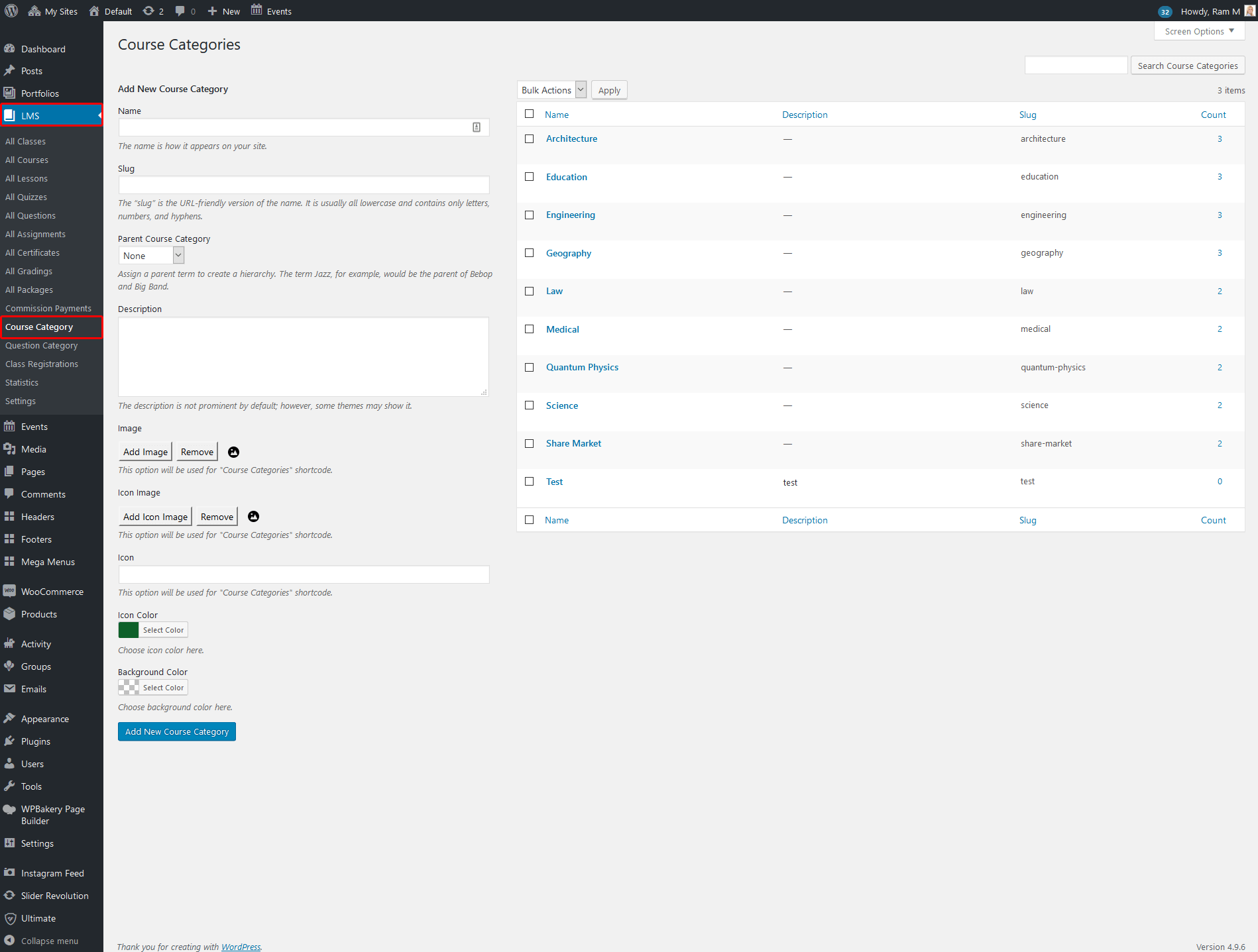Course Category
- Course Category
LMS Addon : Course Category
Course Category
The Course categories page shows the Course category details with Category Name, Category Description, Category Slug and Category Count. And you can add your new course category with Add New Course Category button with the following fields.
Name – You can enter your category name is how it appears on your site.
Slug – You can enter your slug name. The “slug” is the URL-friendly version of the name. It is usually all lowercase and contains only letters, numbers, and hyphens.
Parent Course Category – You can assign a parent term to create a hierarchy.
Description – The description is not prominent by default; however, some themes may show it.
Image – You can add image from media to the category item that you are adding from this option. This image will be used for “Course Categories” shortcode.
Icon Image – You can add icon image from media to the category item that you are adding from this option. This image will be used for “Course Categories” shortcode.
Icon – You can add font awesome icons to the category item that you are adding from this option. The font awesome icon format will be like “fa fa-hourglass-half“. This image will be used for “Course Categories” shortcode.
Icon Color – If you are adding font awesome icon from the previous option, then you can set the Color of that icon from this option.
Background Color – If you are adding font awesome icon from the previous option, then you can set the Background Color of that icon from this option.