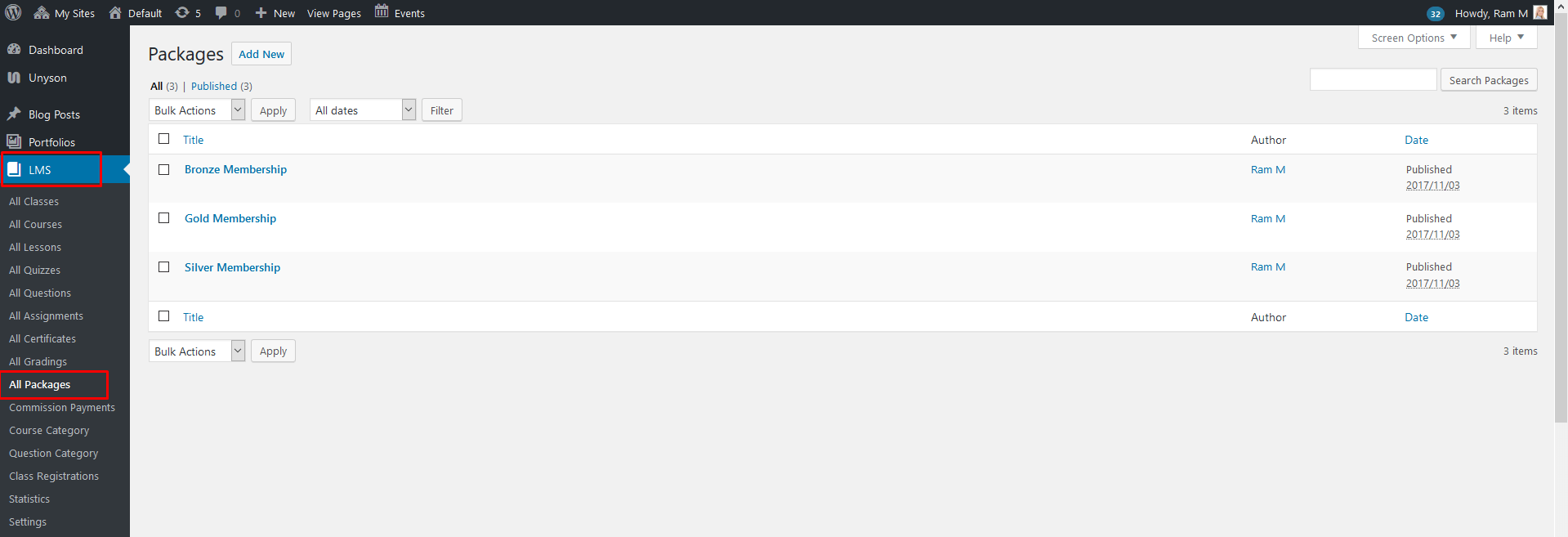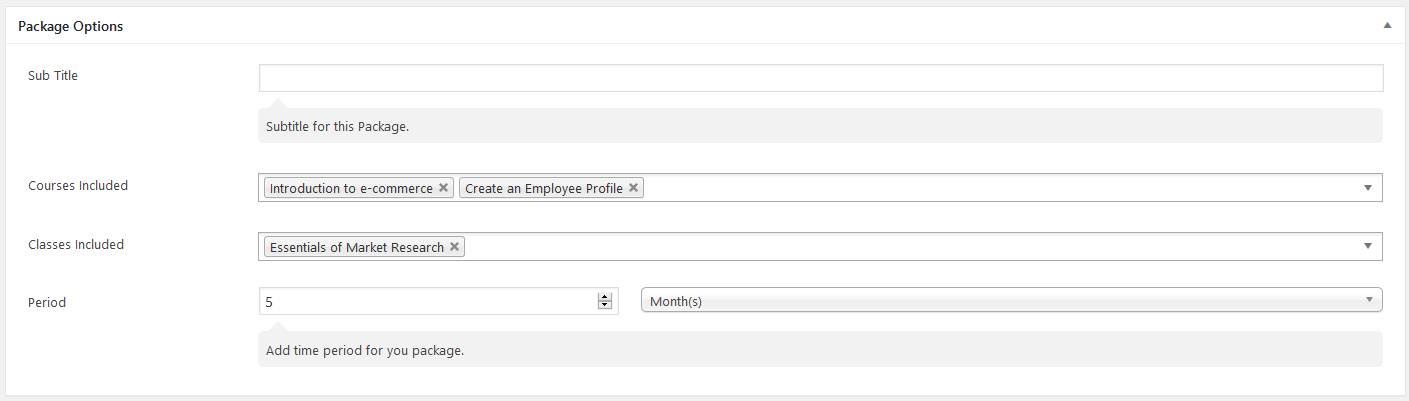LMS Addon : Packages
Packages section plays an important role in our LMS Addon. The Classes and Courses can be combined using this packages section and regular woocommerce method of purchasing a product can be performed. The Packages section can be accessed from Dashboard > LMS > All Packages > Add New.
Now we are going to look the options of Packages Add New page. Once the page is opened you will have the section for the packages contents in which you can use the Visual Composer plugin. We have numerous shortcodes and we will be explaining it in this documentation. Now lets see the Breadcrumb Options
Breadcrumb Options
With the Breadcrumb option metabox you can enable/disable the breadcrumb, set the position of breadcrumb, set background image, set background position, set background repeat, set background color and remove the top space if needed.
Package Options
Subtitle
Just enter the subtitle of the packages section which will be displayed below the packages main title in the front end.
Courses Included
You can select the courses included in this package from the Courses Included drop down. And also you can select more than one course for the particular package.
Classes Included
You can select the courses included in this package from the Classes Included drop down. And also you can select more than one course for the particular package.
Period
You can add your period of time for you package in Day(s), Week(s), Month(s), Year(s) or Lifetime. It will work like the subscription method. If an item is purchased for 1 month, then after 1 month, the item access will be blocked. It needs to be purchased again to get the access.
Woocommerce Options
From this woocommerce metabox option you can set the Regular price and Sale price for the Package item. No need to configure the price from the woocommerce plugin. Everything is done in our LMS Addon itself. This Package will act as a woocommerce product and regular woocommerce method of purchasing a product can be performed. The woocommerce plugin needs to be installed and activated for this metabox to show.