Step 1 : Now you have updated the new visual composer version of theme 4.1 to your old version 3.x or lower? So now the site is down with numerous errors? Or showing blank page? So please follow the next steps to fix your site.
Step 2 : Just download the fresh files from themeforest and you have 2 zip files. themes-old.zip ( for old theme users) file and themes.zip ( new visual composer version).
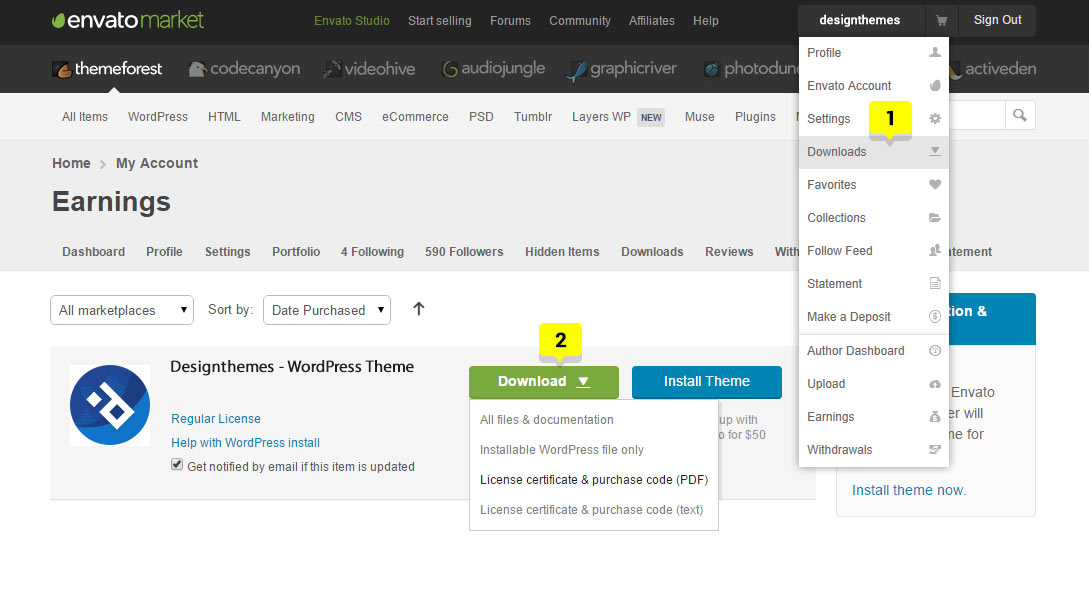
Theme folder structure
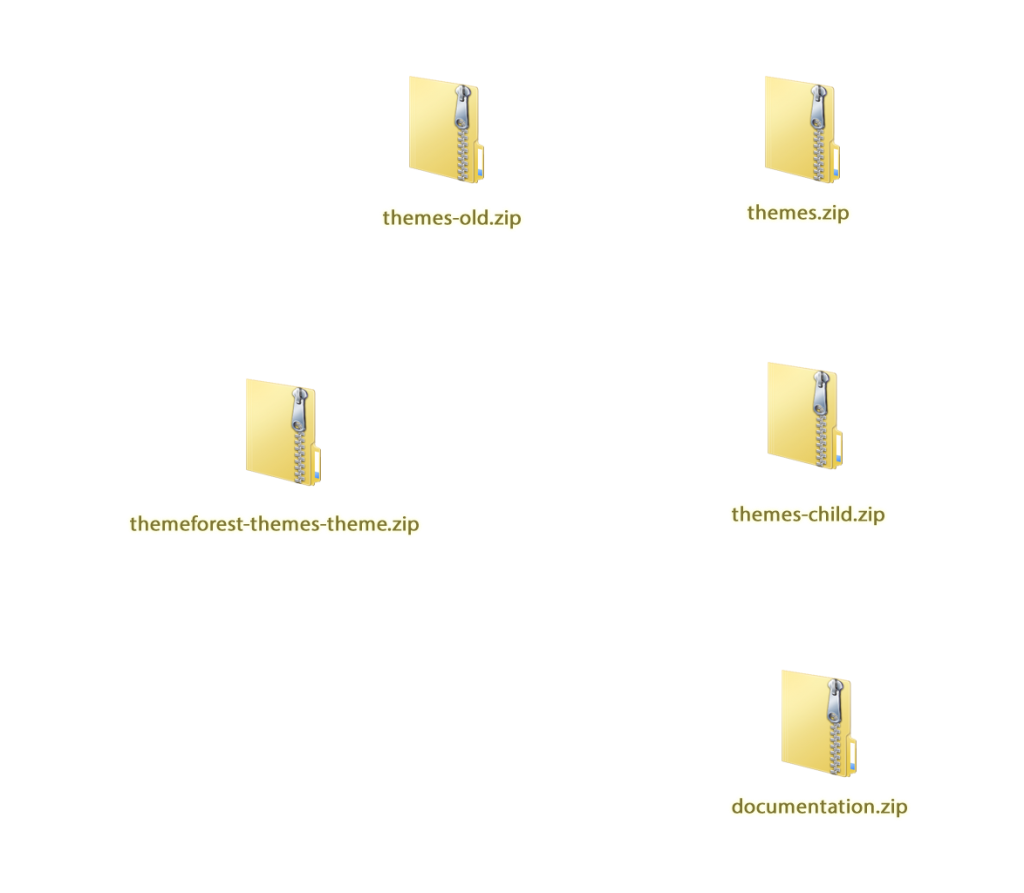
Step 3 : Just extract the themes-old.zip file to folder named themes.
Step 4 : Now just remove the theme files that you have uploaded in your server. If you have updated the designthemes-core-features plugin, just remove that plugin as well, if you have not updated the plugin then no need to delete it. Now just upload the files in the themes folder that you have extracted in step 3 : to your server inside the wp-content/themes/ folder.
Step 5 : Now check your site and your site will be back up.
