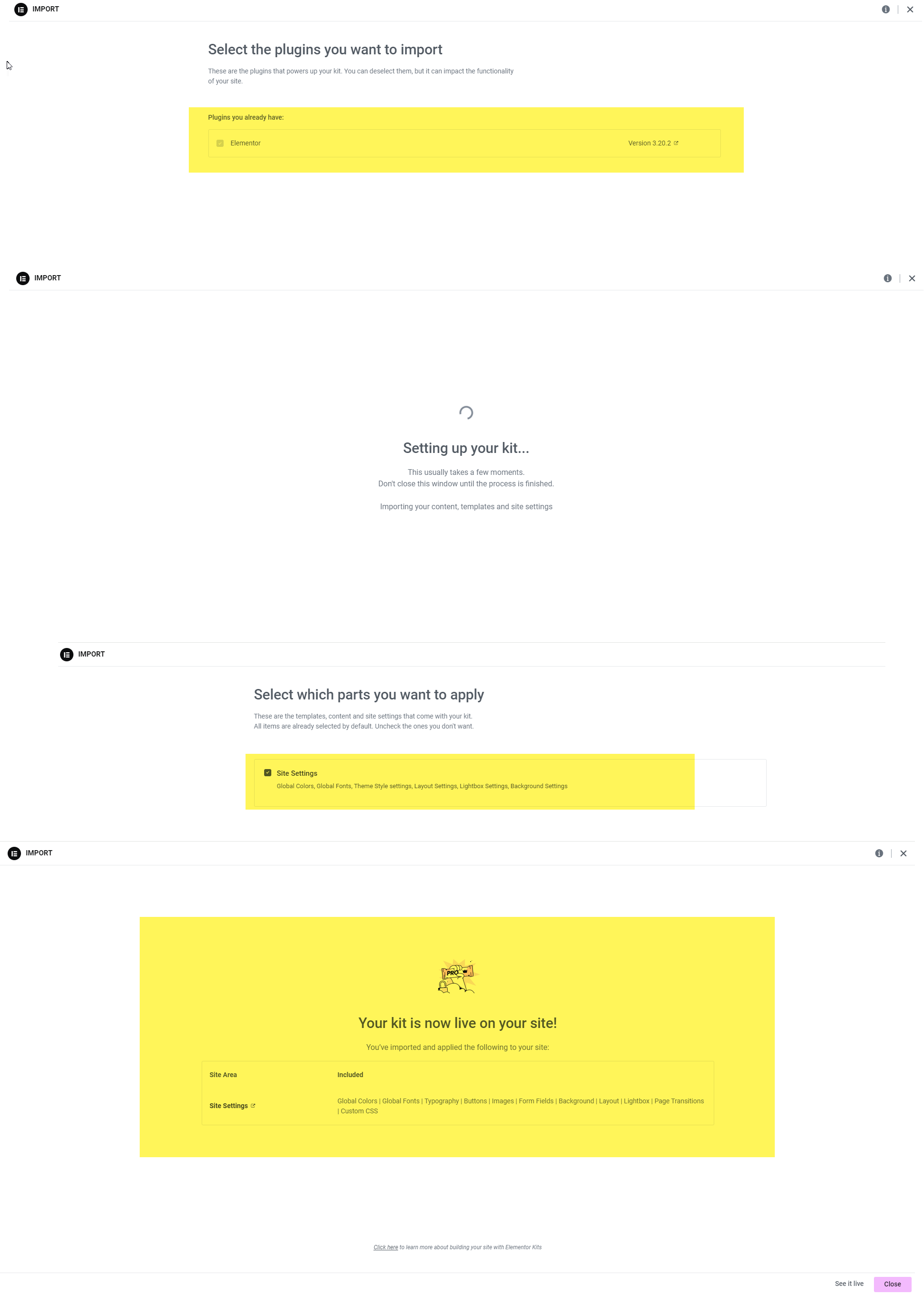First Step – importing an XML file
Step 1 : Log into your site as an administrator.
Step 2 : Make sure you activated your new theme before proceeding.
Step 3 : Go to Tools → Import
Step 4 : Choose “WordPress” from the list. If you haven’t done this before, click on Install Now.
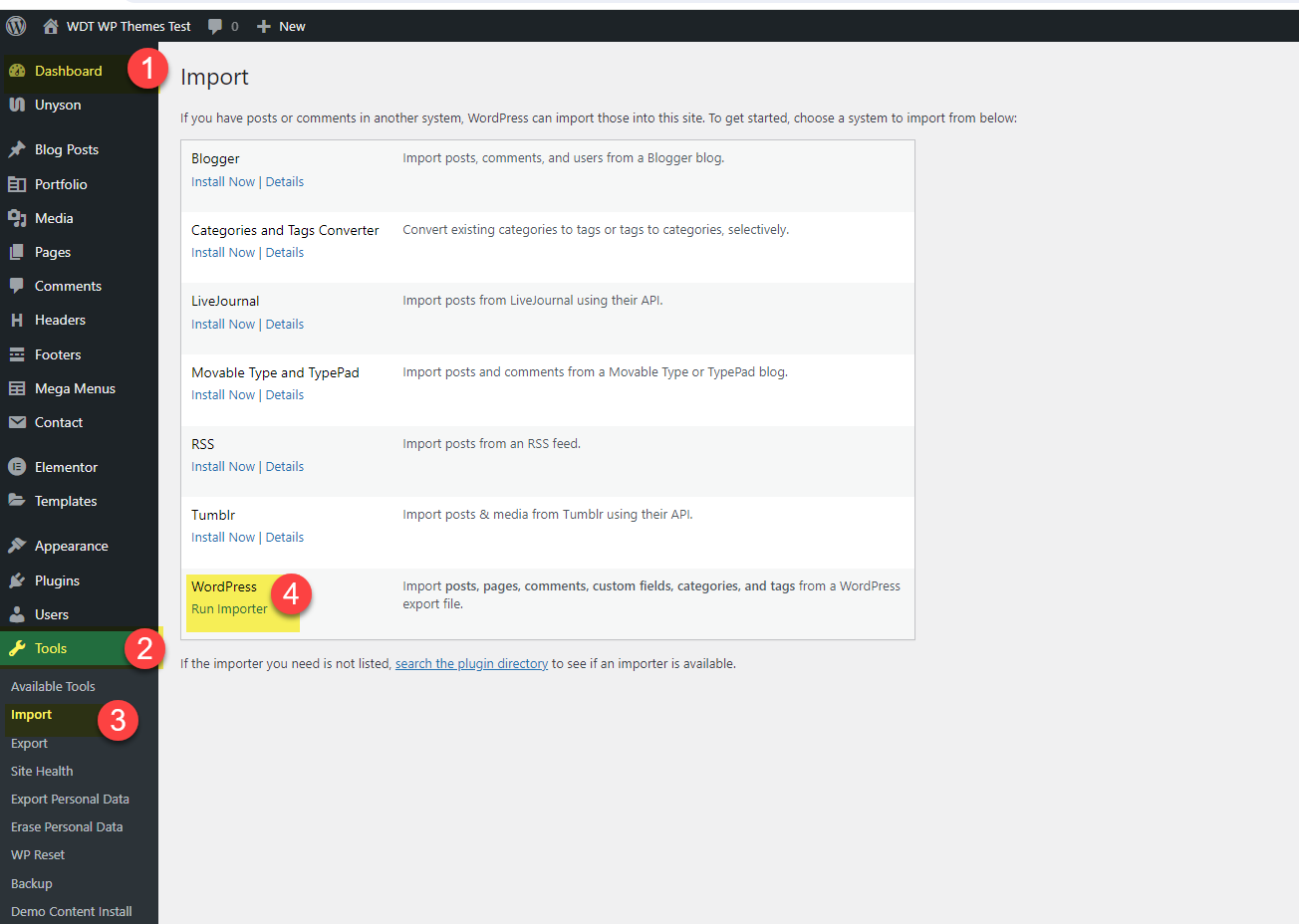
After installing, click on ” Run the importer now“.
Step 5 : Upload the demo content .xml using the form provided on that page, and click on “Update file and import“.
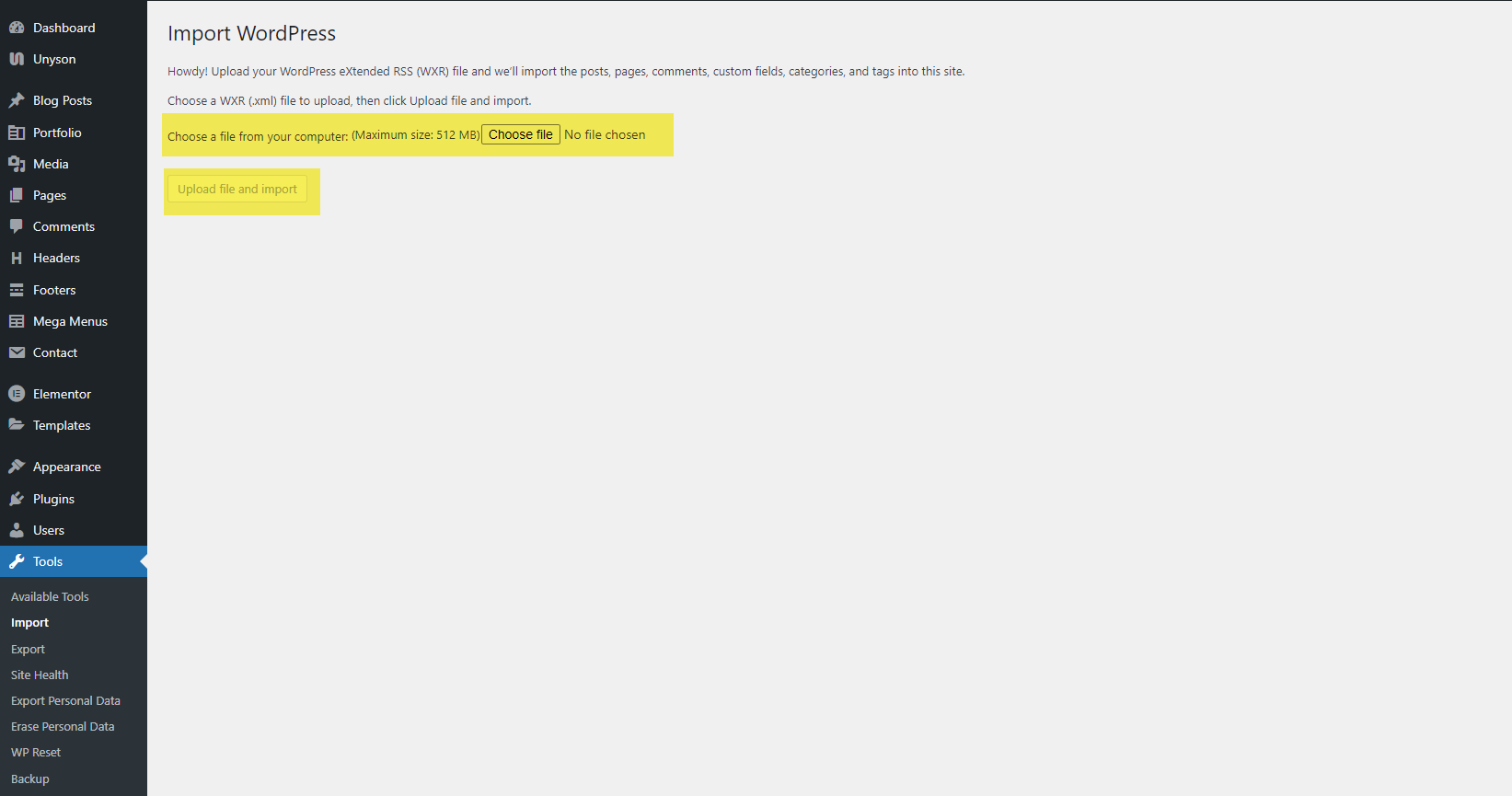
Step 6 :
You will be asked to map the authors in this export file to users on the blog.
Step 7 :You will have the choice to import attachments, so click on the “ Download and import file attachments” box.
Second Step – Elementor Import Kit
Step 1 :Go to WP Admin.
Step 2 :Select Elementor>Tools.
Step 3 :In the right pane, click the Import/Export Kit tab.
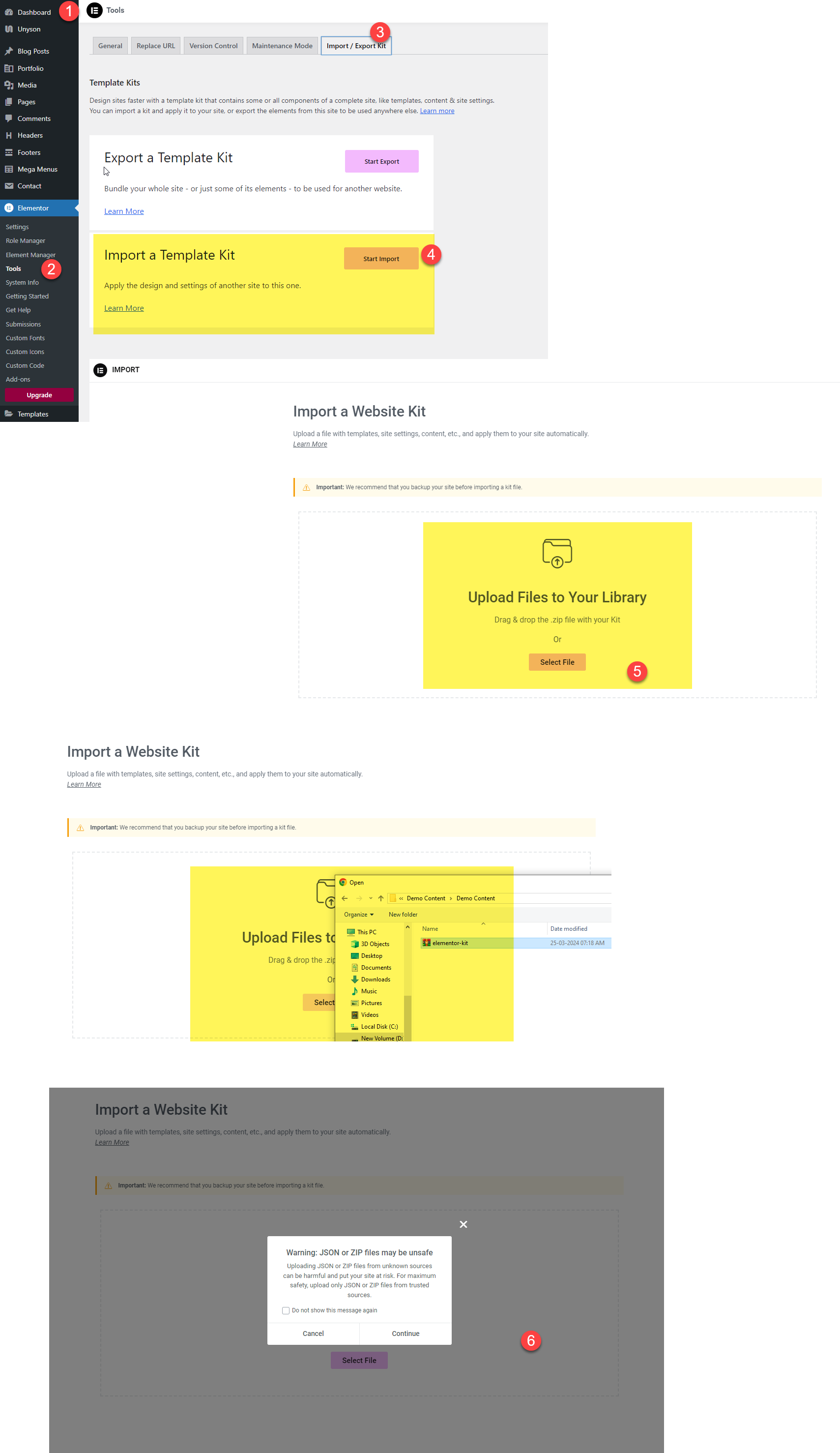
Step 4 : Scroll down to the Import Kit section, and click Start Import.
Step 5 : Drag and drop the exported zip file into the window or click Select File and navigate to the zip file. …
Step 6 : Click Next.