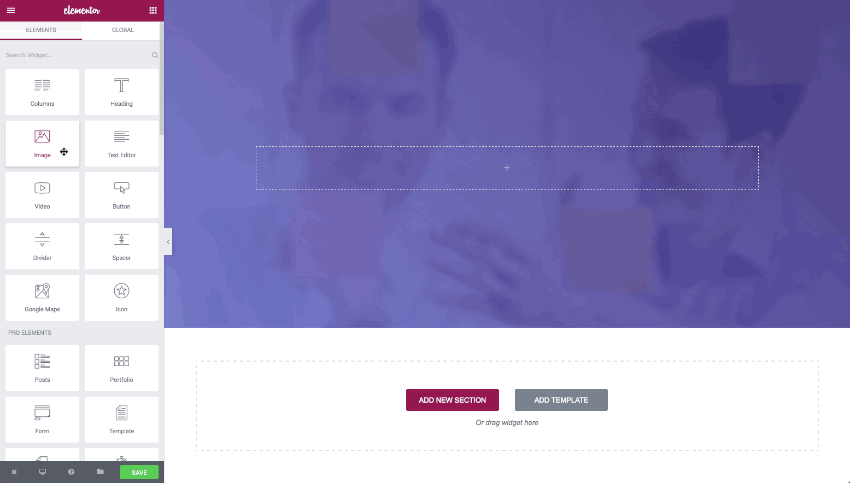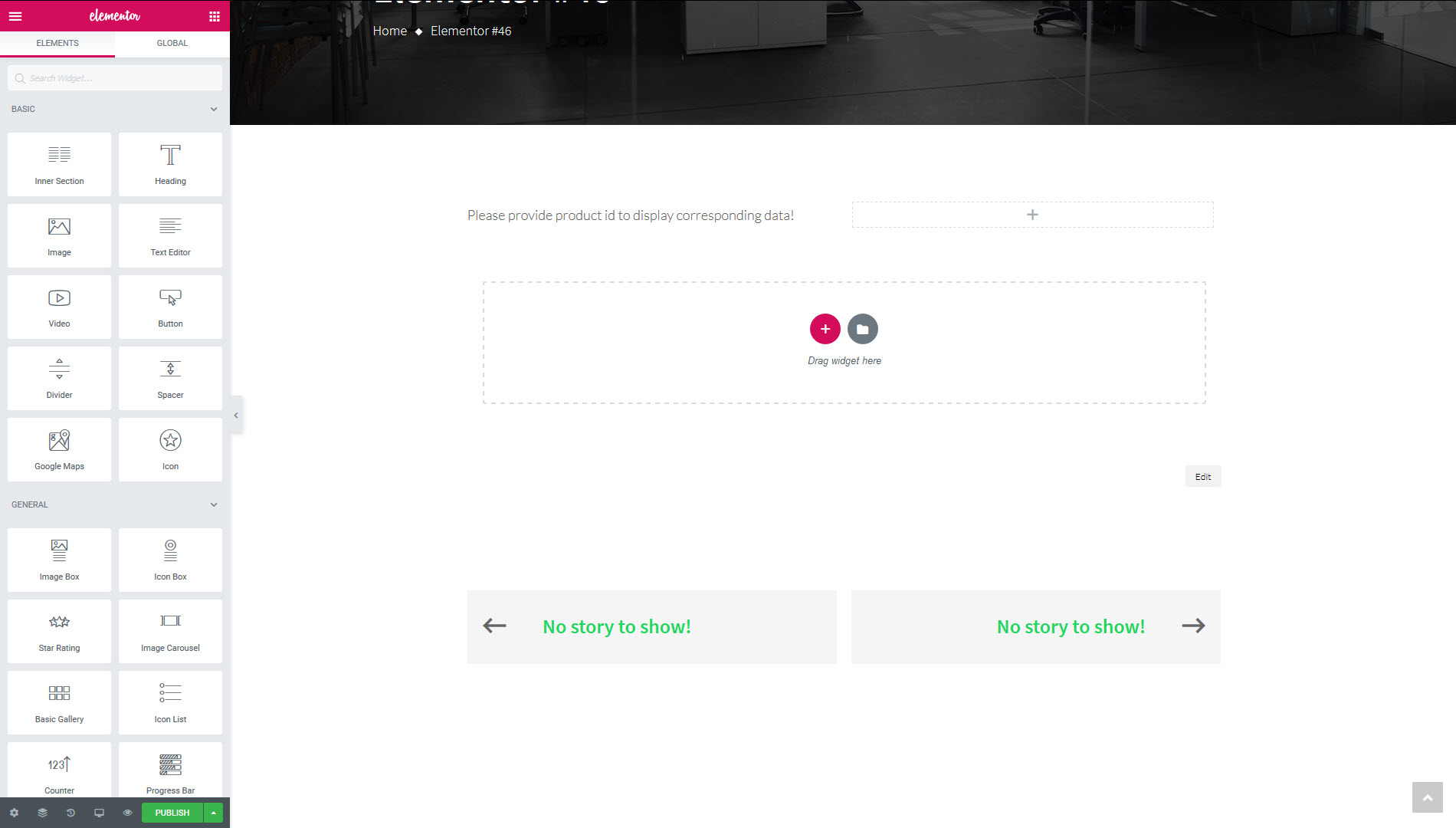Elementor is a visual page builder plugin for WordPress enabling the creation of web pages in a live, visual way. It replaces the basic WordPress editor with a live frontend editor, so you can create complex layouts visually, and design your website live, without having to switch between the editor and the preview mode. The page builder enables you to reach a top-notch quality of design without needing to use code or CSS, and without relying on developers for help. For more information, please check this tutorial.
Importing Block templates to a page
With Elementor you’re capable of importing a page template or part of your template (Section). So you just insert a template into a page and don’t need to create all sections one by one from scratch.
You can insert a block template (section) by following the steps below:
- Step 1 : Click the folder icon to add a Page template, Block, or your own saved template from the editing screen.
- Step 2 : Click the magnifying glass icon to preview a template.
- Step 3 : Click INSERT to select the required template.
- Step 4 : Give your favorite templates a heart and save them to MY FAVORITES.
- Step 5 : Click the arrow in the top right corner to upload a .json or .zip file.