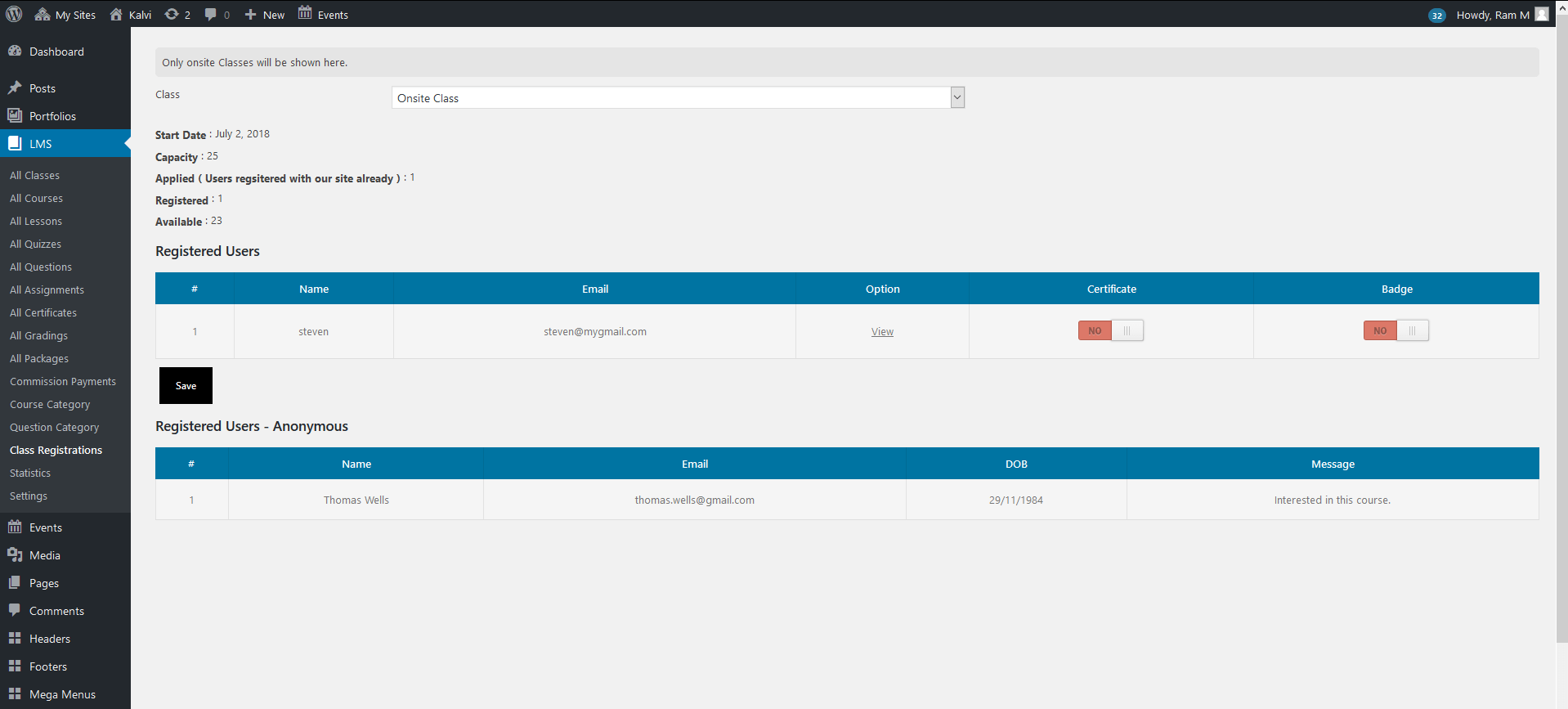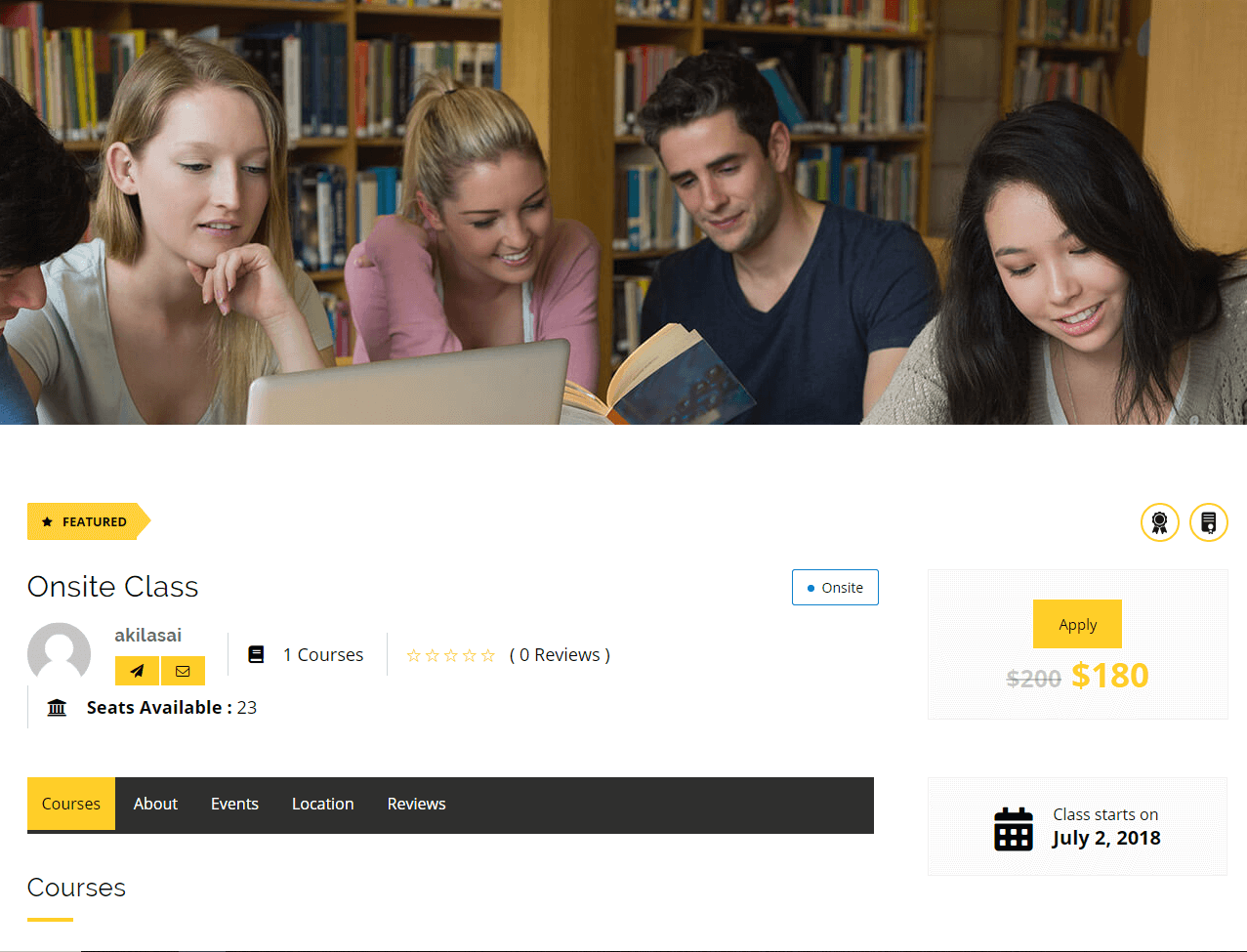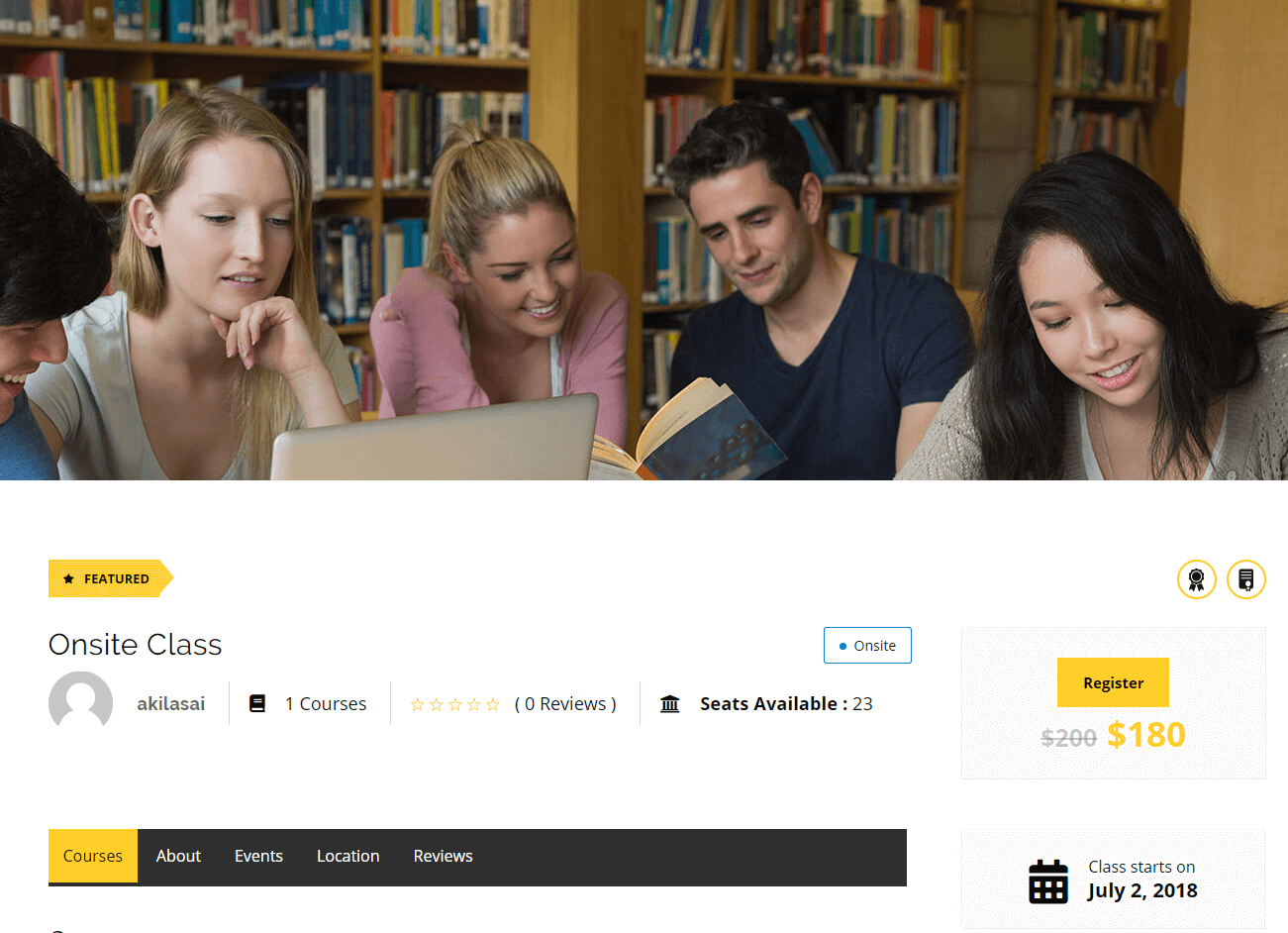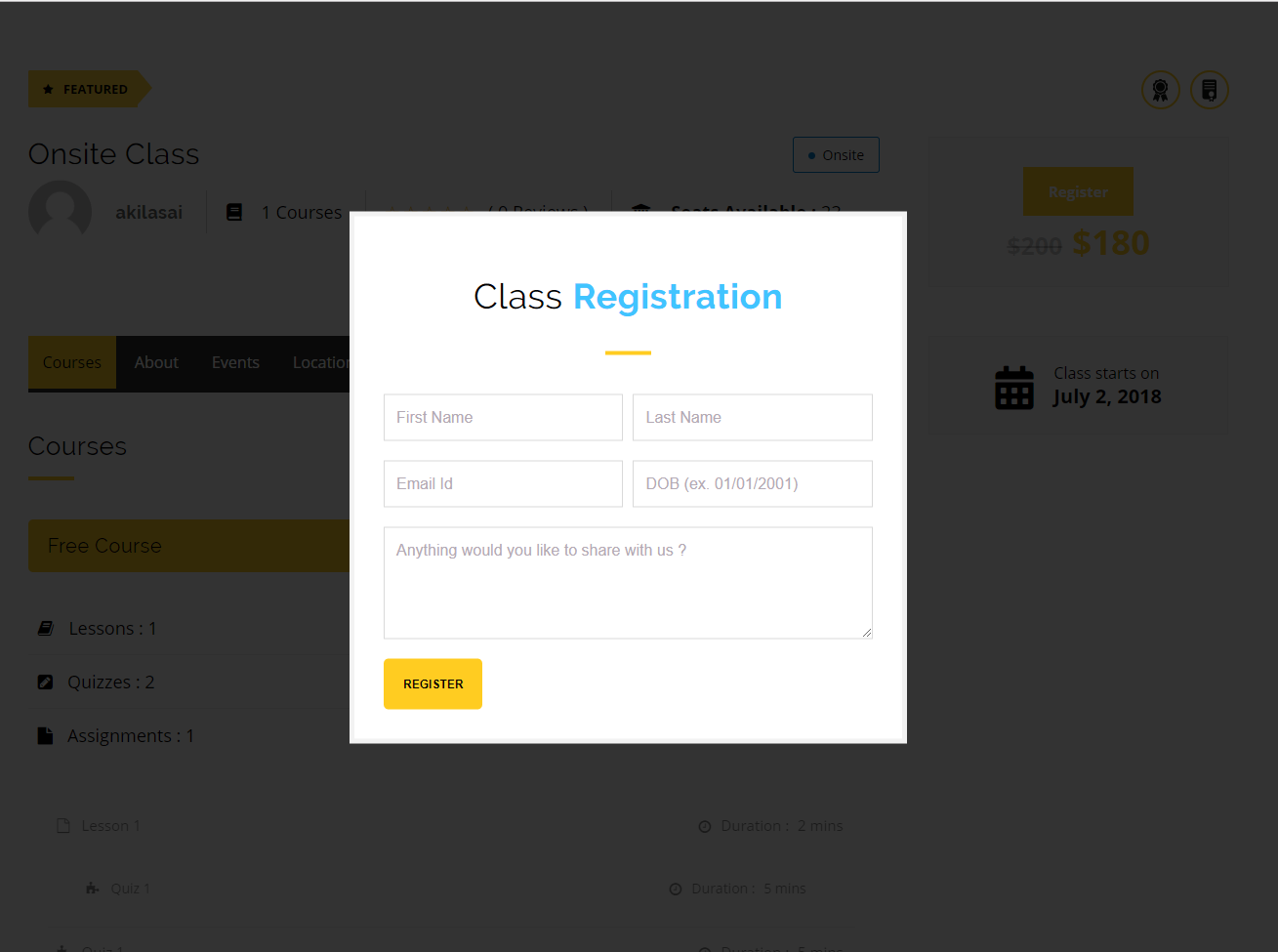Class Registrations
- Registered Users
- Users - Anonymous
LMS Addon : Class Registrations
Previously in Onsite Class we have mentioned about the “Enable Purchases / Registration” section (3.11). If the admin wishes to enable a registration from so that the students can be registered for that particular course, then you can enable this option. The records in this section will be shown in 2 different types.
Suppose if you have enabled registration for a class named “WordPress Basics” and the student who views that class is already logged in, then he will just see a button “Apply”, since all the details of the student is already stored in our system. Clicking that “Apply” button will register that student to the “WordPress Basics” class. Now a record will be inserted in “Registered Users” section and the admin can view the student who has been registered for that class. Similarly all the class students who have applied for this course can be easily found.
Registered Users – Anonymous
Suppose if you have enabled registration for a class named “WordPress Basics” and the student who views that class is not logged in, then he will just see a button “Register”. Clicking that “Register” button will open a registration form in which the student’s First name, Last Name, Email id, DOB and Notes are being registered to the “WordPress Basics” class. Now a record will be inserted in “Registered Users – Anonymous” section and the admin can view the student who has been registered for that class. Similarly all the class students who have applied for this course can be easily found.
Class Registration Button:
Class Registration Form: