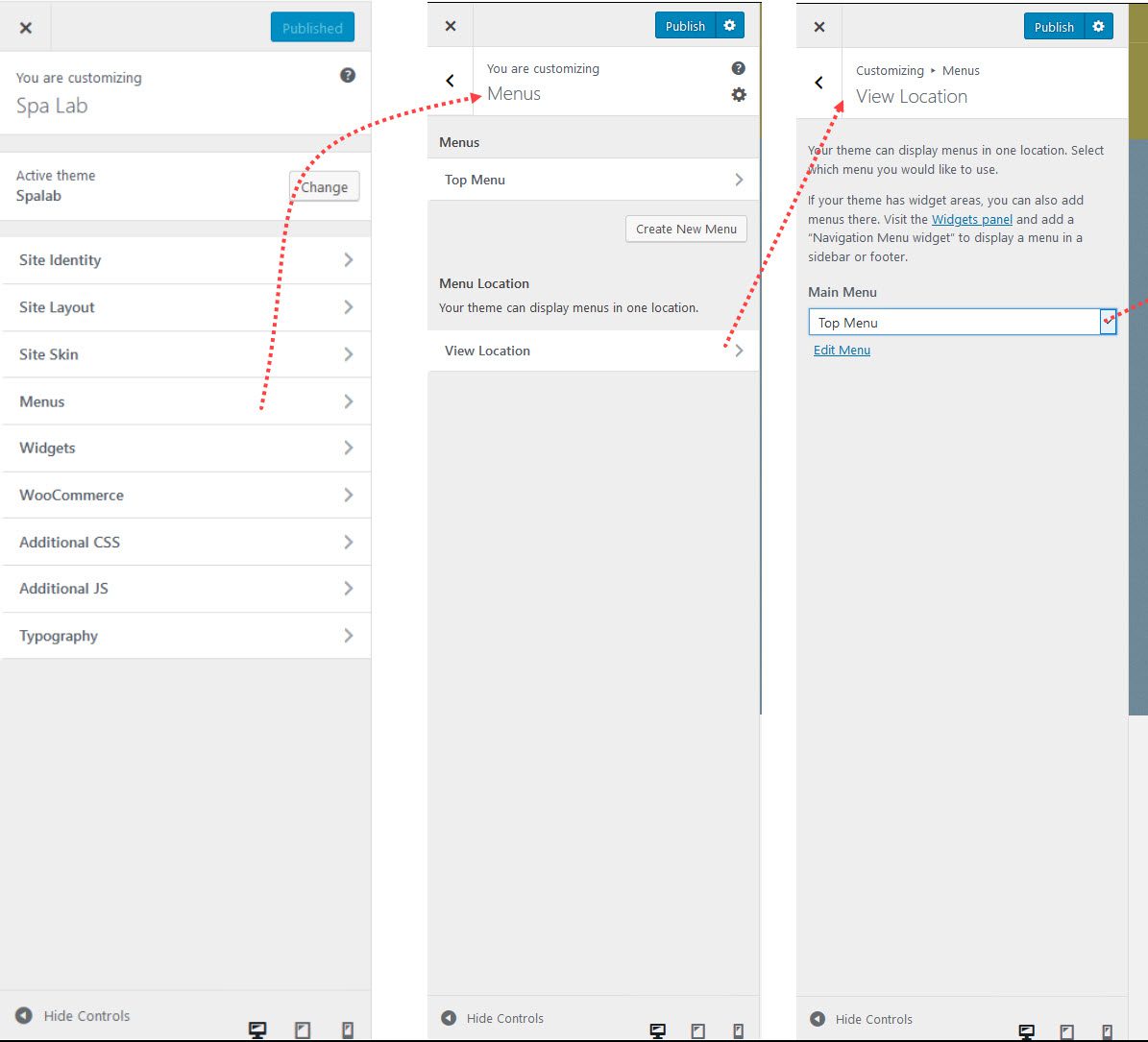Navigate to Appearance > Customize > Menus > Menu Locations, click the option titled Menu Locations. Select your menu location, by clicking the dropdown menu in each option then hit the Save & Publish button.
Or
Go to Appearance > Menus > Menu Location tab > assign your menus to the location you want > Save Changes.