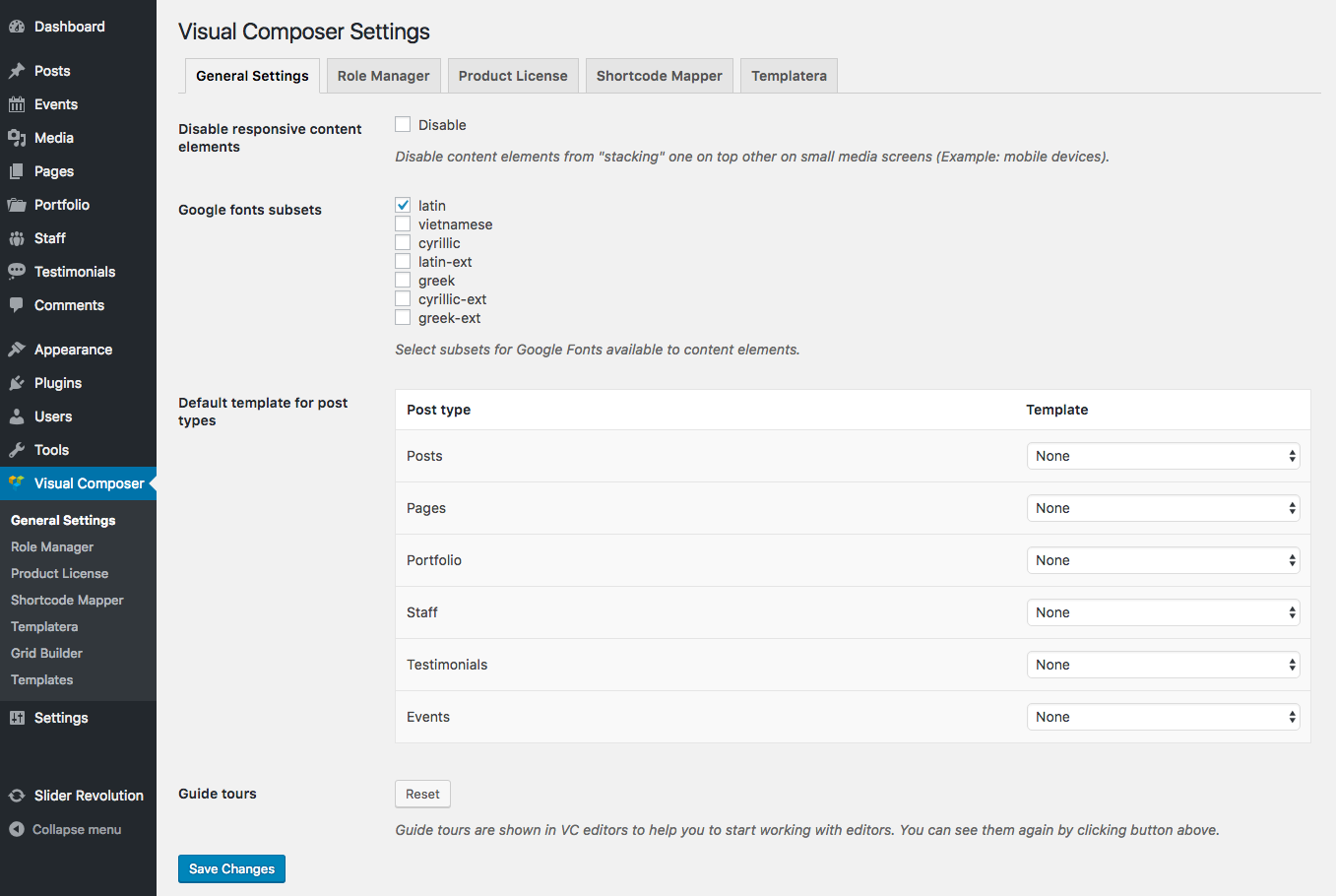We keep referring to the Visual Composer as a page builder, but it works great with posts and custom post types as well. All you have to do is enable the option. Navigate to Settings > Visual Composer.
The plugin will automatically display the various content types included in your WordPress theme. Just select which you’d like to use with the Visual Composer page builder. The example above is from our theme, which is why there are added options for portfolio, staff and testimonials (all custom post types) as well as forums, topics, reply and products (related to the bbPress and WooCommerce plugins supported by Total).
You can also map any shortcode plugins to the Visual Composer that you already have installed on your WordPress site. Under the settings page, click on the My Shortcodes tab at the top and click the button to Map Shortcode. This should add your 3rd party shortcodes to your composer elements. Easy!